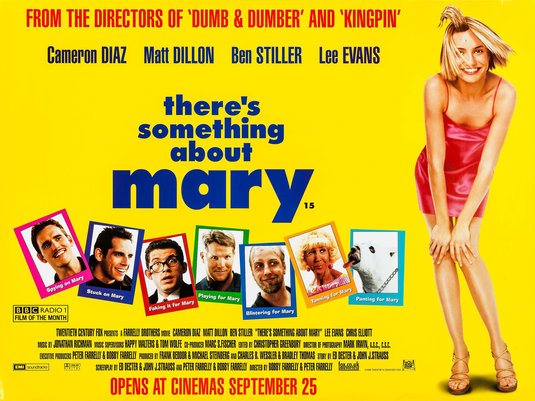1. Improved Navigation
As we are adding features to OtoCo, a new menu aims to help users navigate around.
Note: The below is for a test company which already has multiple Members using the Add Members plugin.
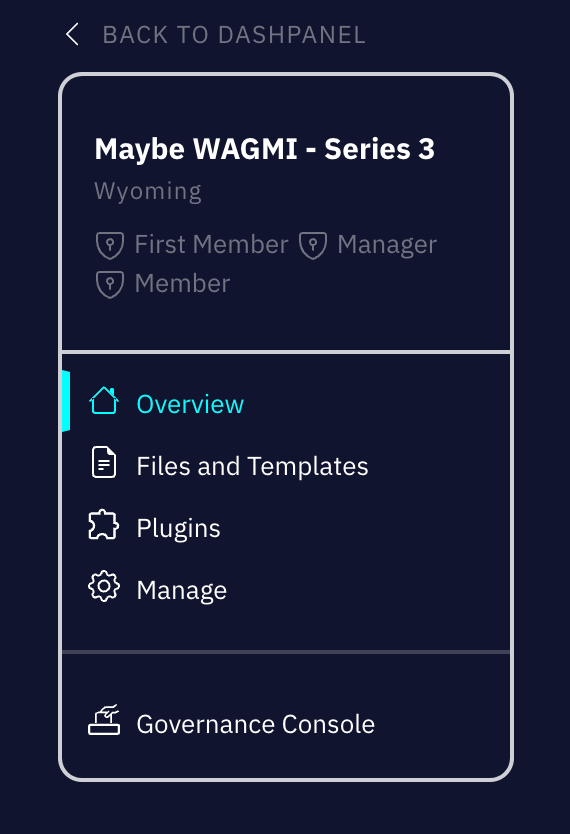
When clicking on an existing plug-in (in this case the Governance Console) a submenu opens up and the main menu folds up:
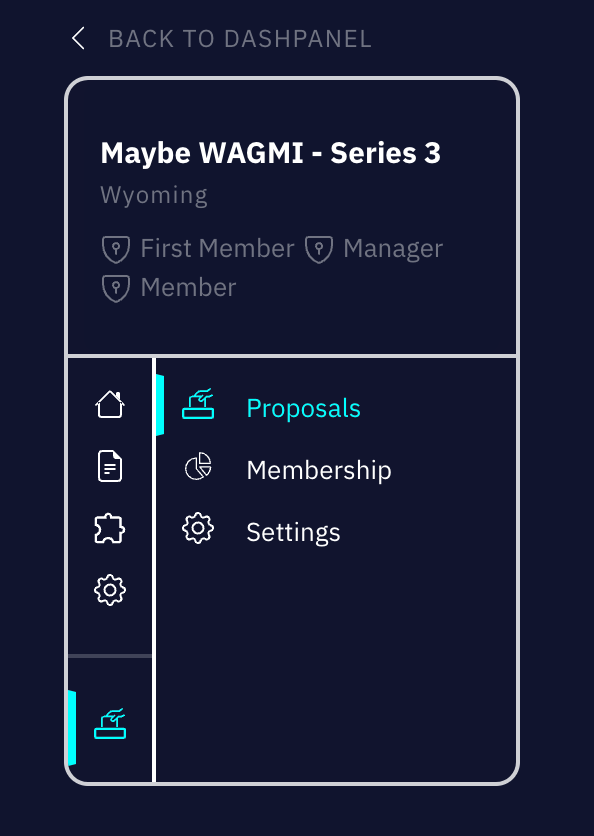
Vertical sliders indicate where you are.
2. Advanced Governance Functions and Voting Console
A new Governance Console is now part of the menu of any Multi-Member LLC.
Such Multi-Member LLC can be created by way of a plug-in.
These plugins herald what will eventually become our dAppstore: it allows users to add “booster packs” with additional functionality for their enchain entity:
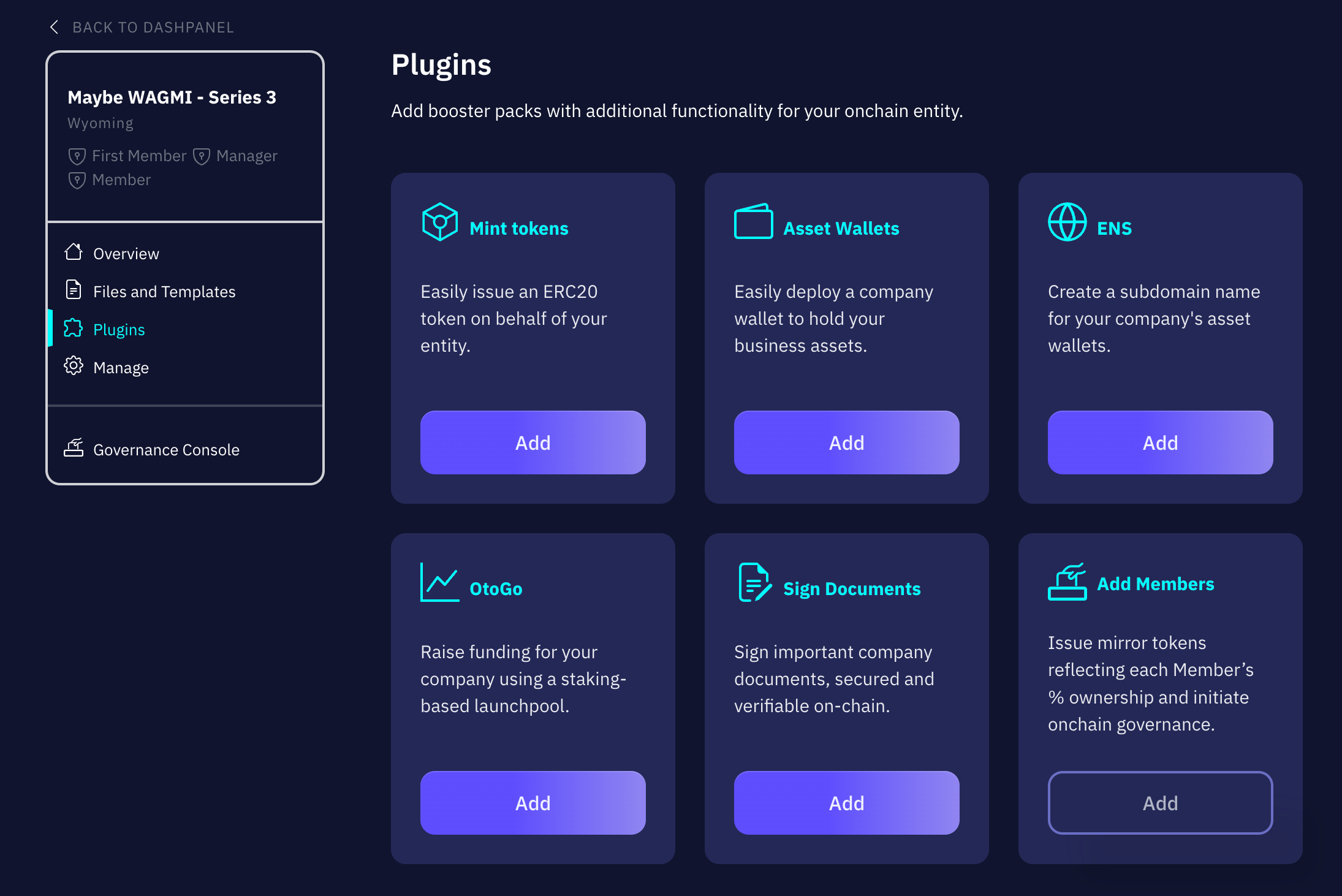
Let’s look at each of these plugins a bit closer before we spend more time on the Governance functions:
- Mint Tokens
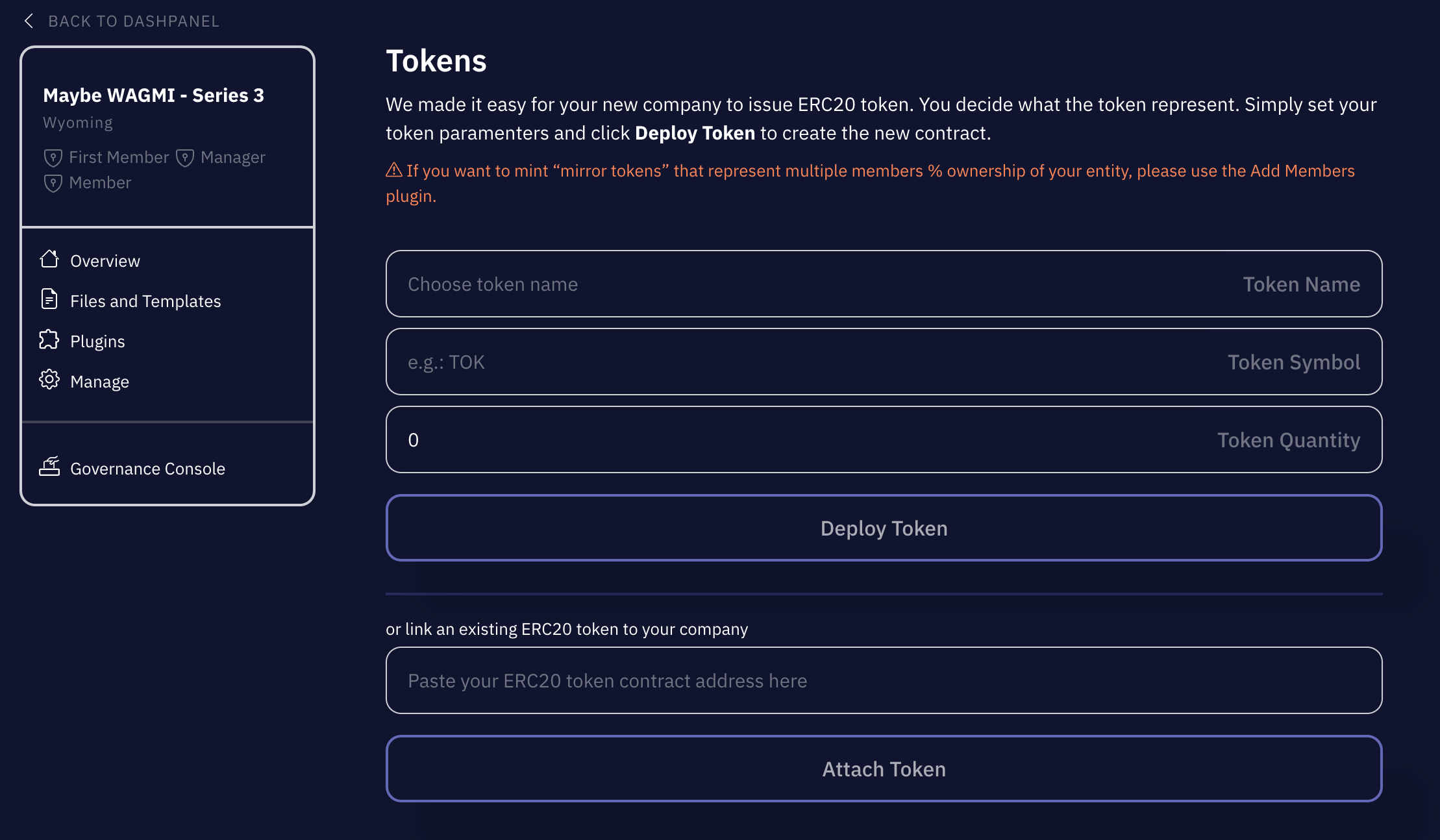
The mint tokens plugin is an ERC20 token foundry. It lets users create a token issued by their onchain entity with the name and ticker and in the quantity of their choice.
This token could be a governance token for their project, or represent a contribution to a SAFE or SAFT in tokenized format, etc. It is for users to decide and where necessary, track it to legal agreements.
The power of this foundry is that by minting tokens from within the entity, the entity becomes the issuer of the token, which means you wrap your token issuance in limited liability rather than doing the token creation from a personal wallet.
After you minted your tokens, you will see a new menu option such as the below for the KNIT tokens issued by Narrative Knitters LLC:
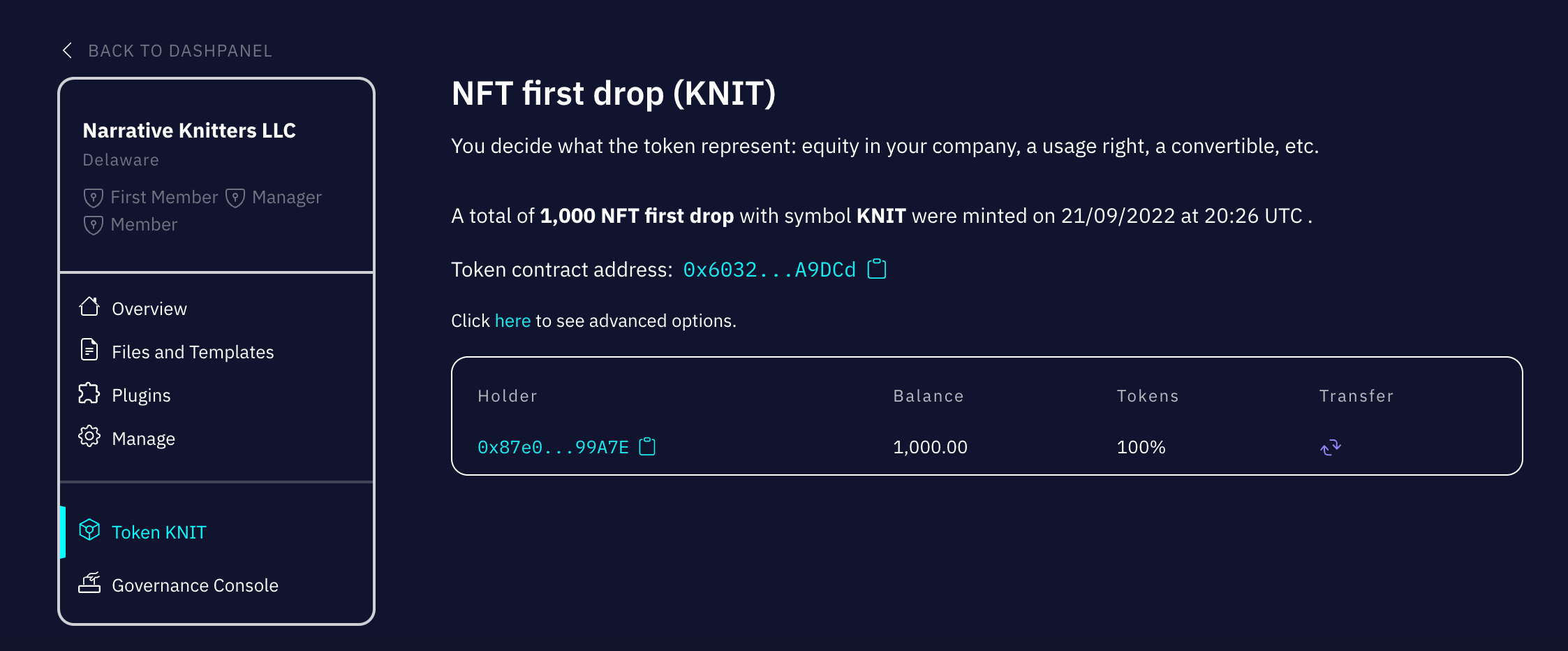
Note that the tokens minted using this Mint Token plugin are not meant to represent % ownership when adding members in your entity. For this you want to use the Add Members plugin (see below).
Also note that you can also link an exiting token to your entity.
- Add Members
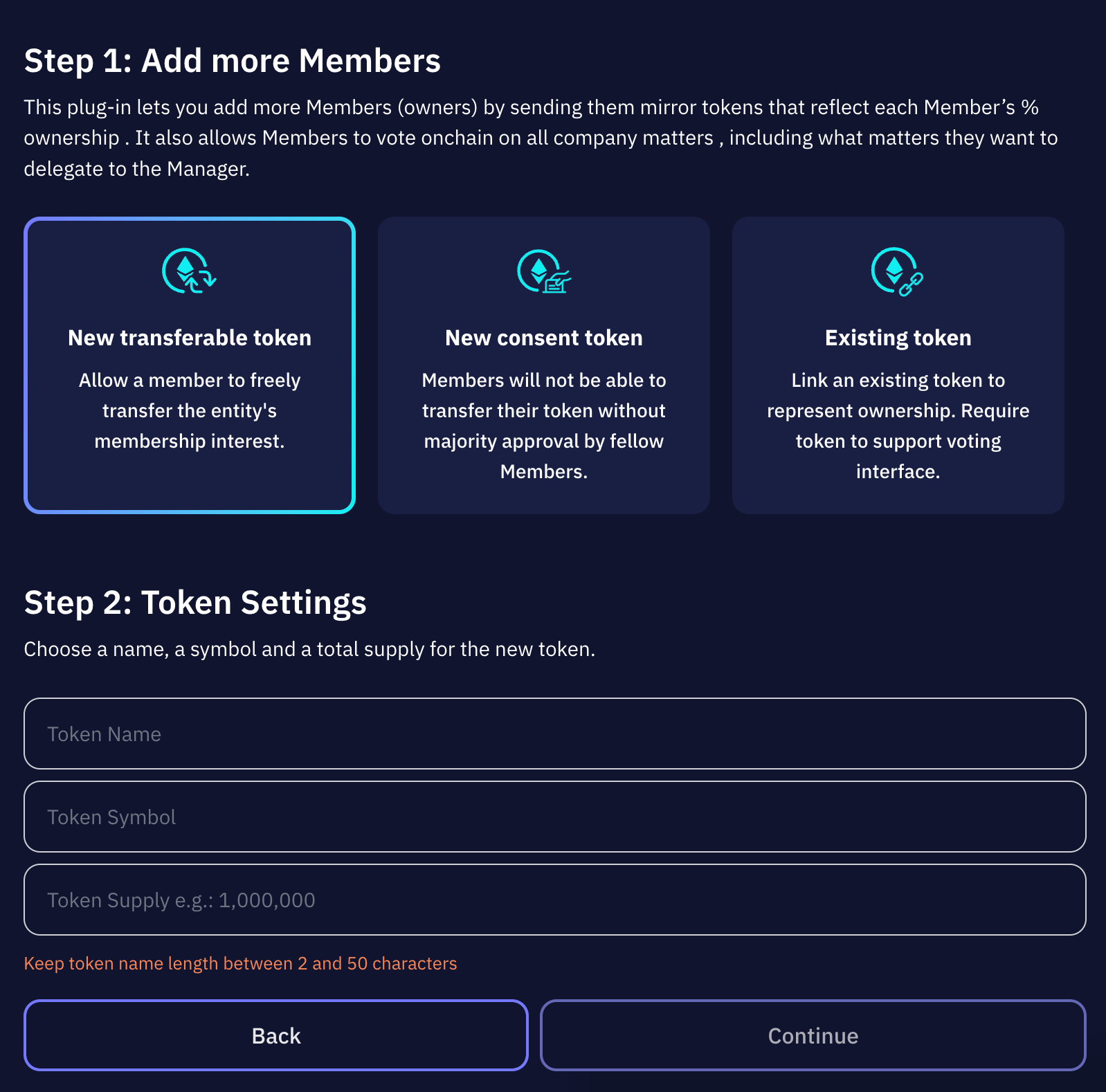
The Add Members plugin lets users mint what we call “mirror tokens” which represent the pro rata ownership of each member of your multi-member onchain LLC.
You can either mint a transferable token which does not put any restrictions on transfer, or issue a “consent” token which means you need majority approval of the other members before you can transfer your token. You can also link an existing token.
You can set the parameters for your token in Step 2. Continue when done.
Step 3 is where you invite other members to your LLC and set their % ownership:
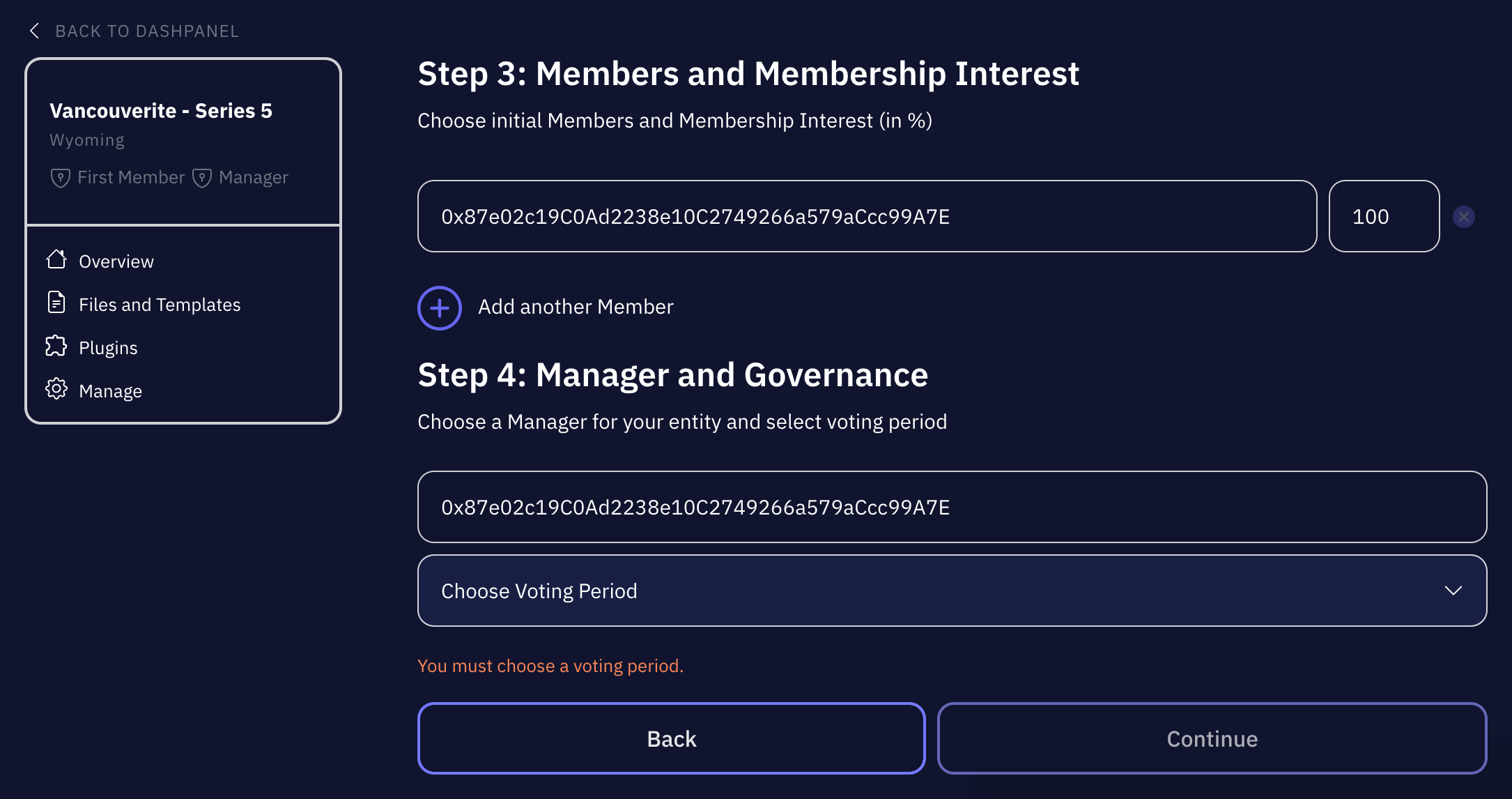
It is at this stage that you turn your Single Member LLC into a Multi-Member LLC and give each of the Members mirror tokens.
Such mirror tokens have voting rights which can then be used to to govern the entity.
In step 4, you set the parameters of your governance, including:
- Who will be Manager (Director) of the entity. This can be a different wallet address from the address you used to spin up your LLC with.
- The voting period (between 10 minutes to 2 weeks) which is the time within which voting on proposals needs to take place.
The last step gives users an overview before they actually mint their mirror tokens, in the example below for an LLC called Vancouverite LLC which is issuing 10 MM VAN tokens distributed over two Member wallets along a 70%/30% ownership split:
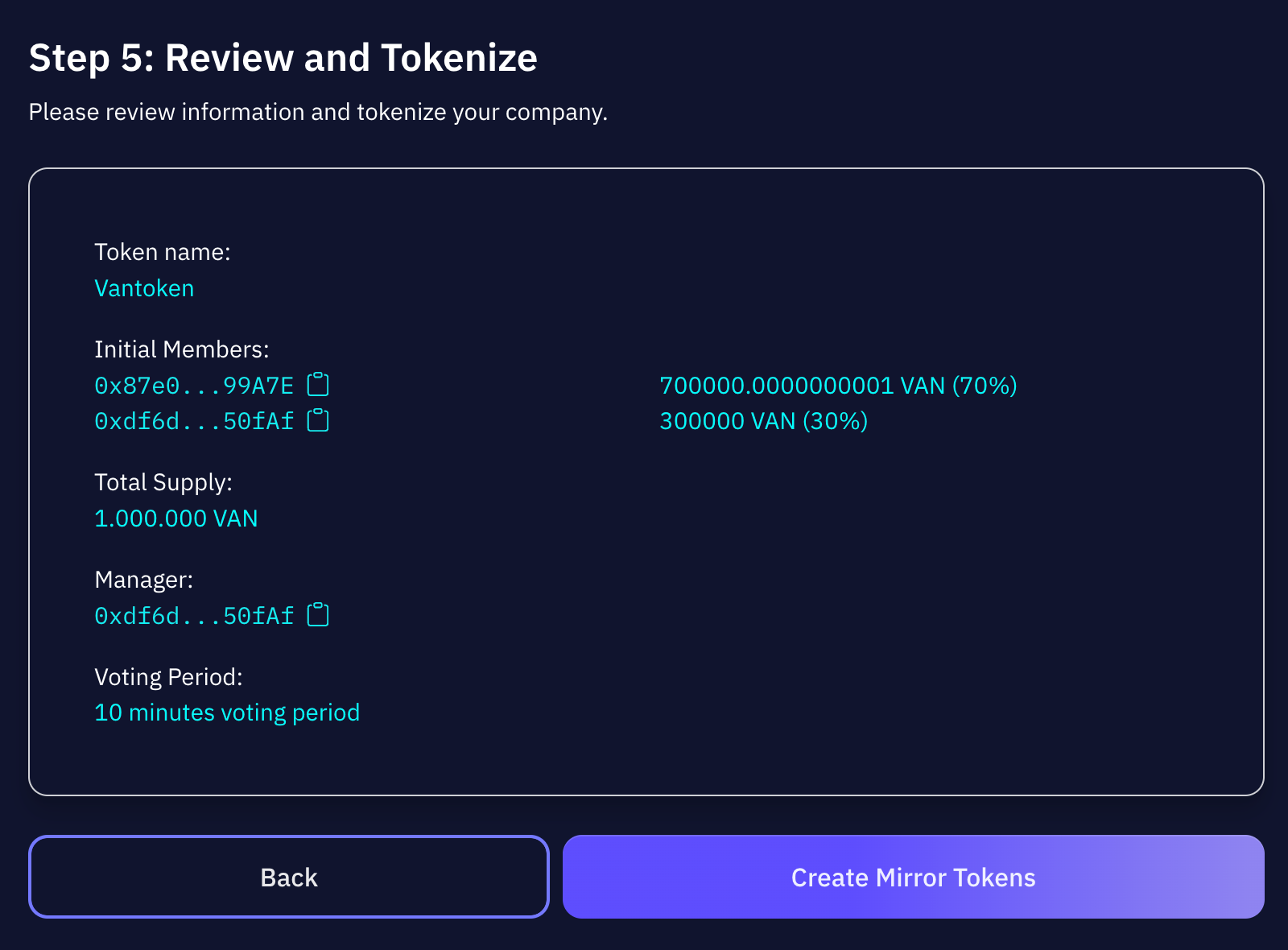
This is what you will see whilst your mirror tokens are being created:
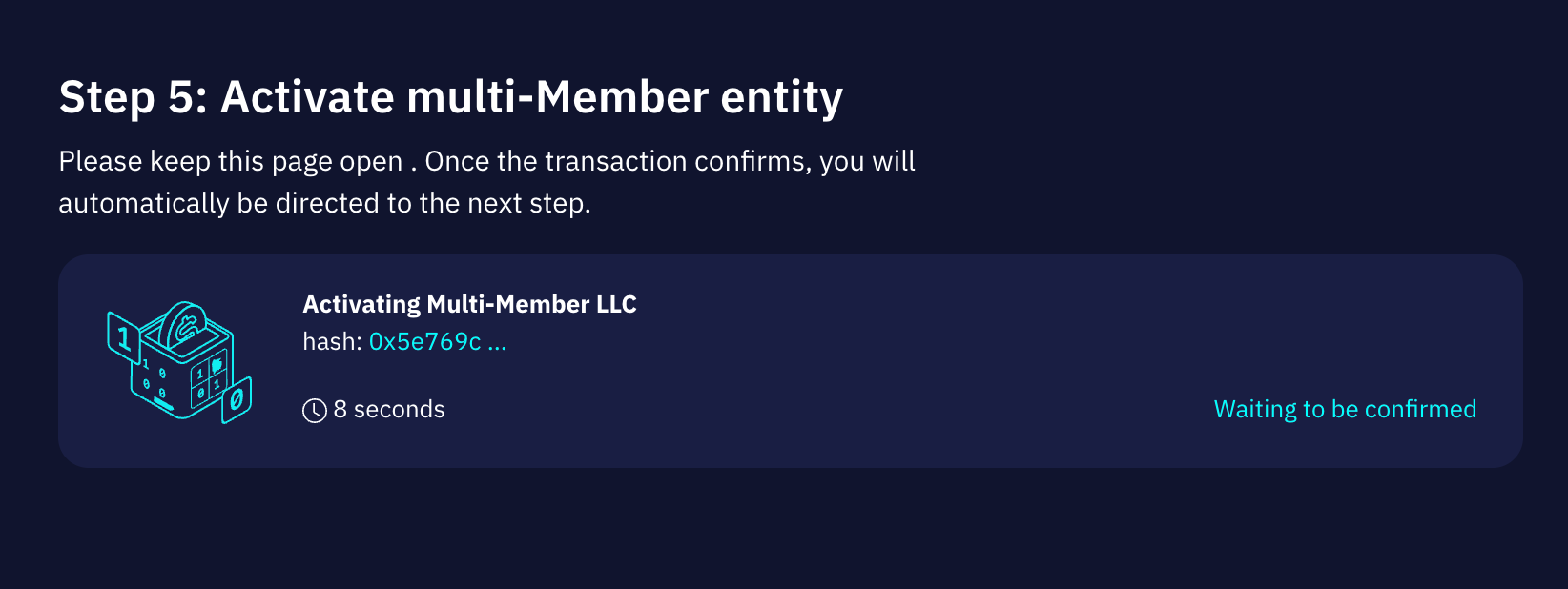
In a final step 6, you will be asked to activate your governance smart contract:
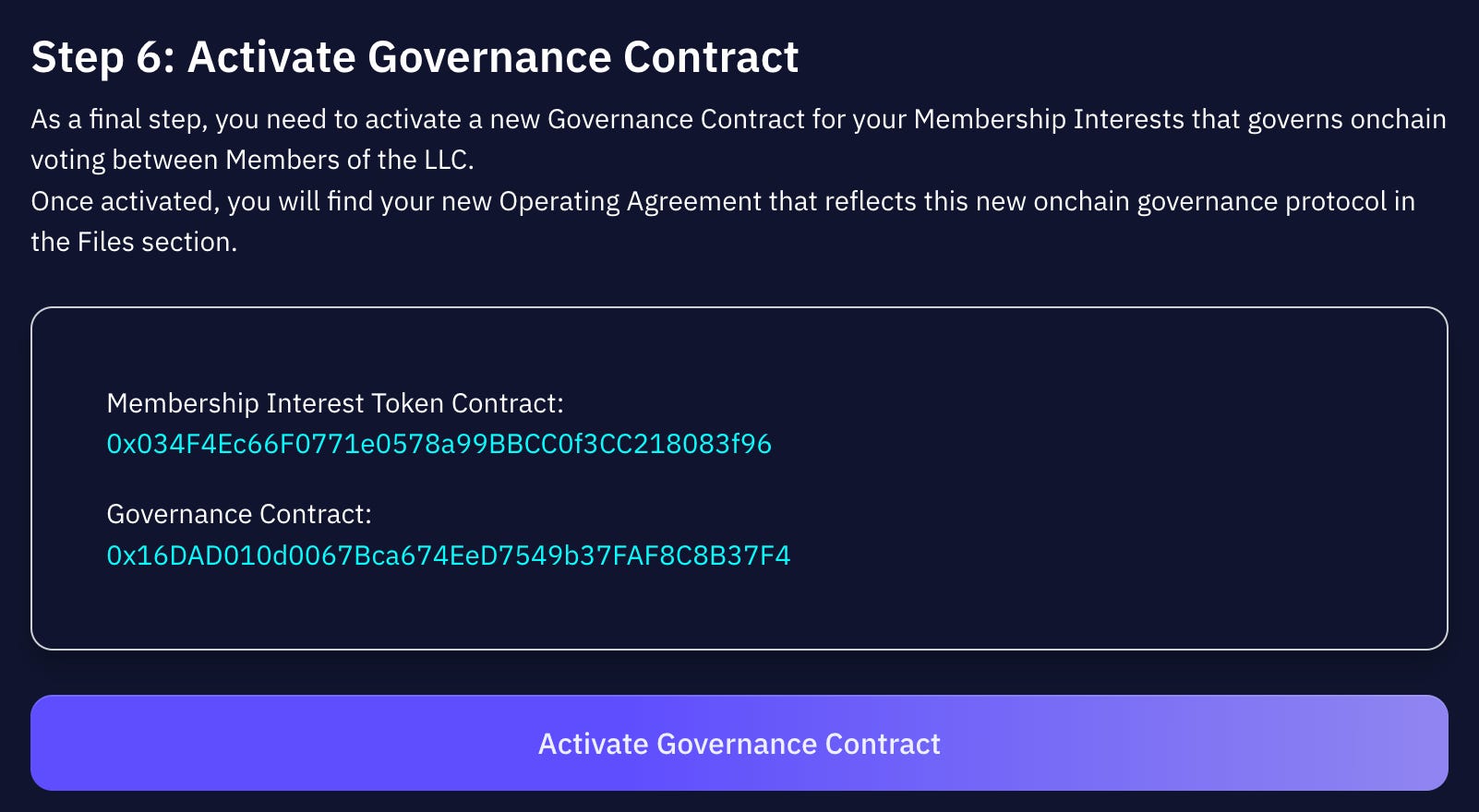
We made sure there’s a legal fallback by generating a new Operating Agreement for your LLC which can be downloaded from your Files section within the OtoCo dash.
- Proposals and voting
From the moment you have a Multi-Member LLC and your governance smart contract has been activated, adding whichever new plugin or change any settings for the LLC will result in a proposal first which Members need to vote on within the specified voting period.
Only after a vote took place will the Manager be able to activate the plugin or will the changed settings take effect.
Just after activation of the governance smart contract, there will be no proposals pending, and users will see a screen such as the one below in the submenu “Proposals”:
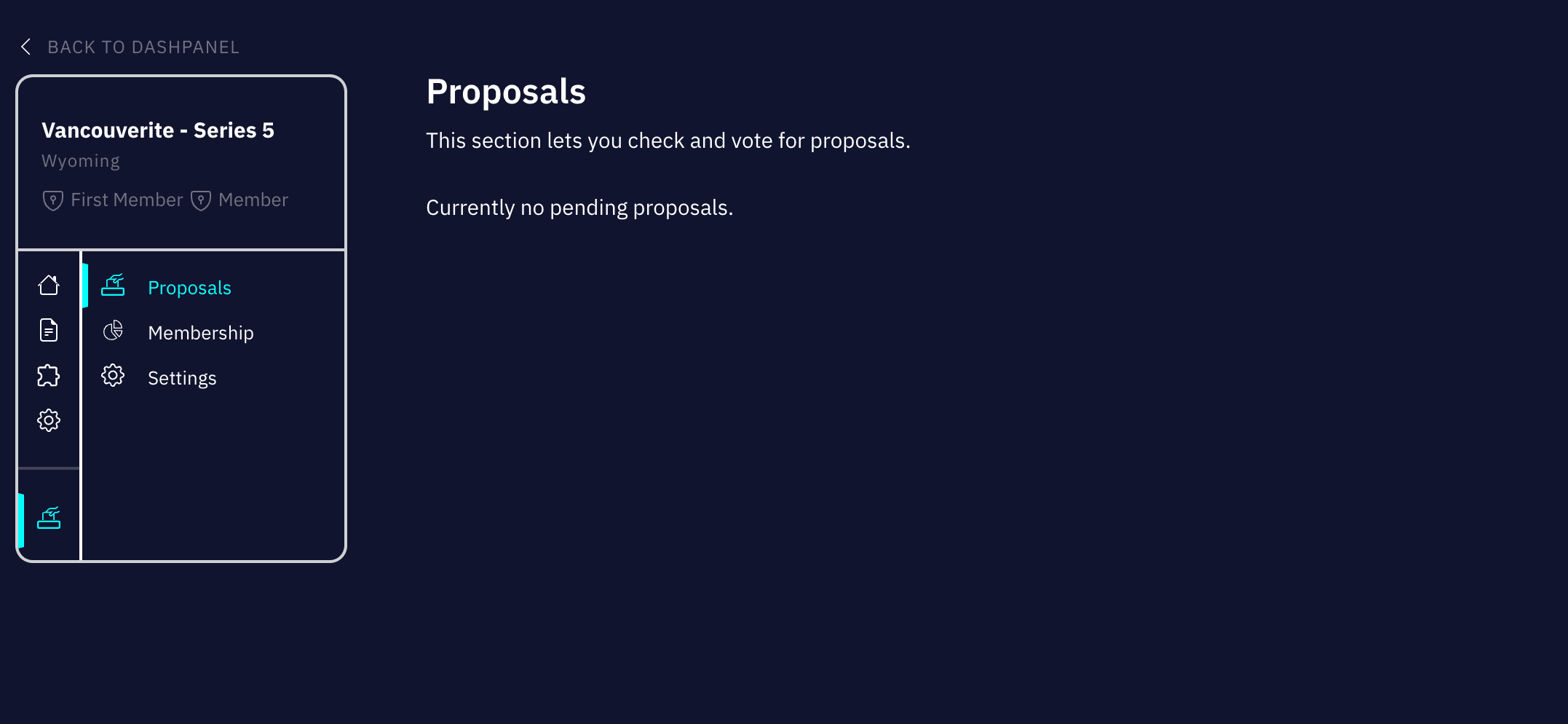
Say we now want to change the voting period from 10 mins to 6 hours.
We go to the submenu Settings within the Governance Console, which gives us this interface:
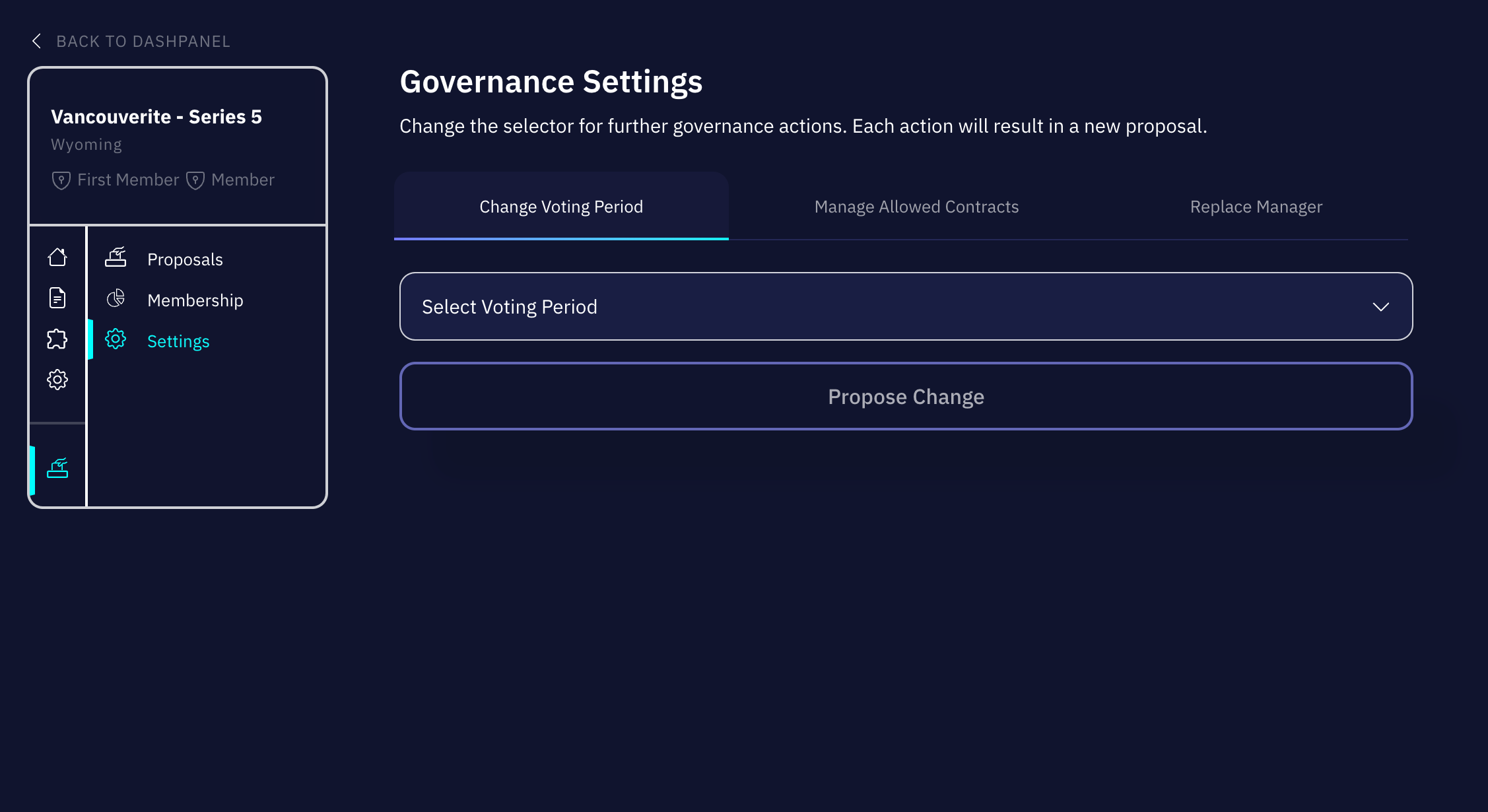
Along the horizontal menu, we find three governance settings that can be changed:
- Change Voting Period;
- Manage Allowed Contracts (this lists the proposals that the Manager can unilaterally table);
- Replace Manager.
To change the Voting Period we need to propose the change. Too do so, the Manager signs with the Manager wallet:
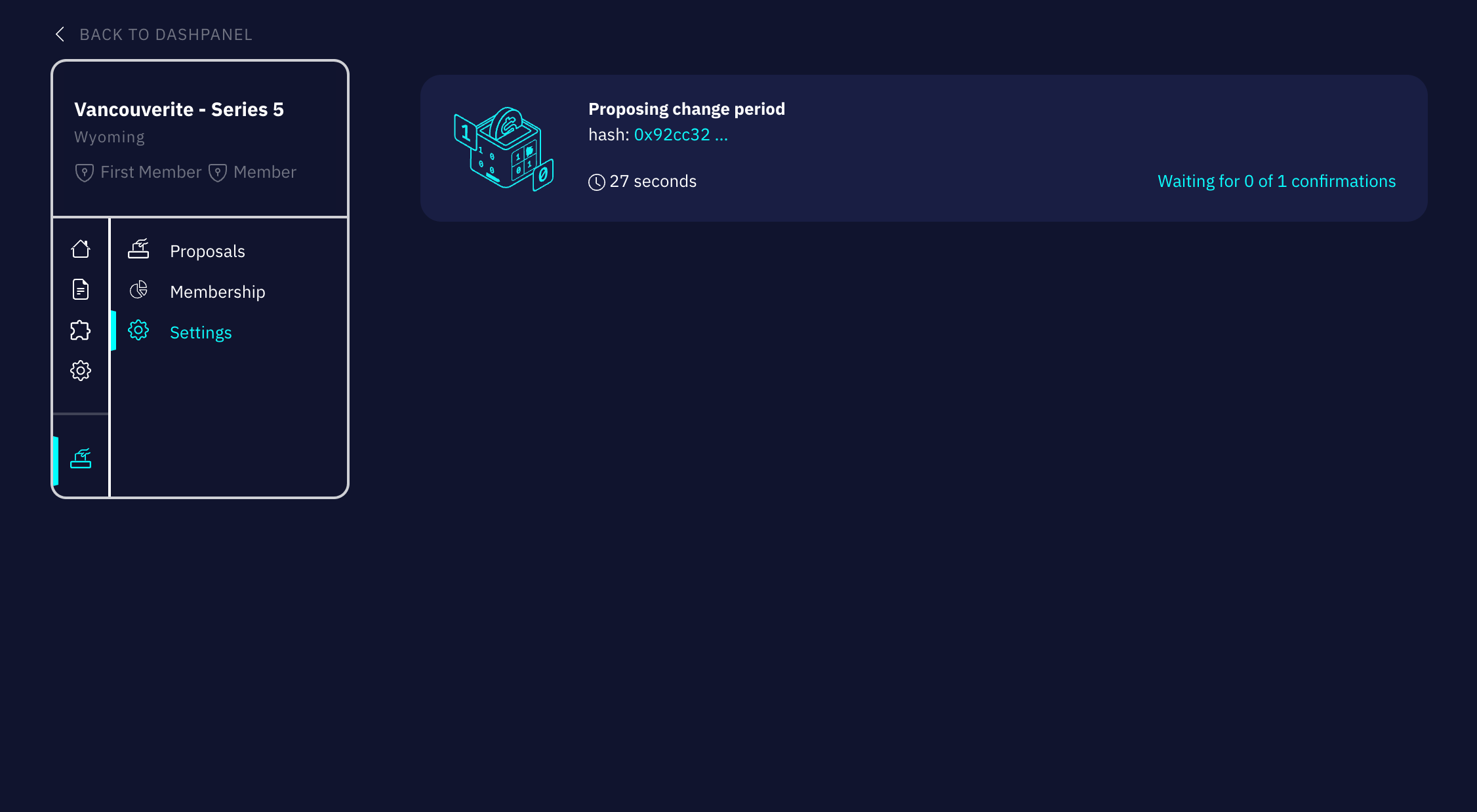
The proposal has now been tabled and shows up in the Pending Proposal queue in the “Proposals” submenu:
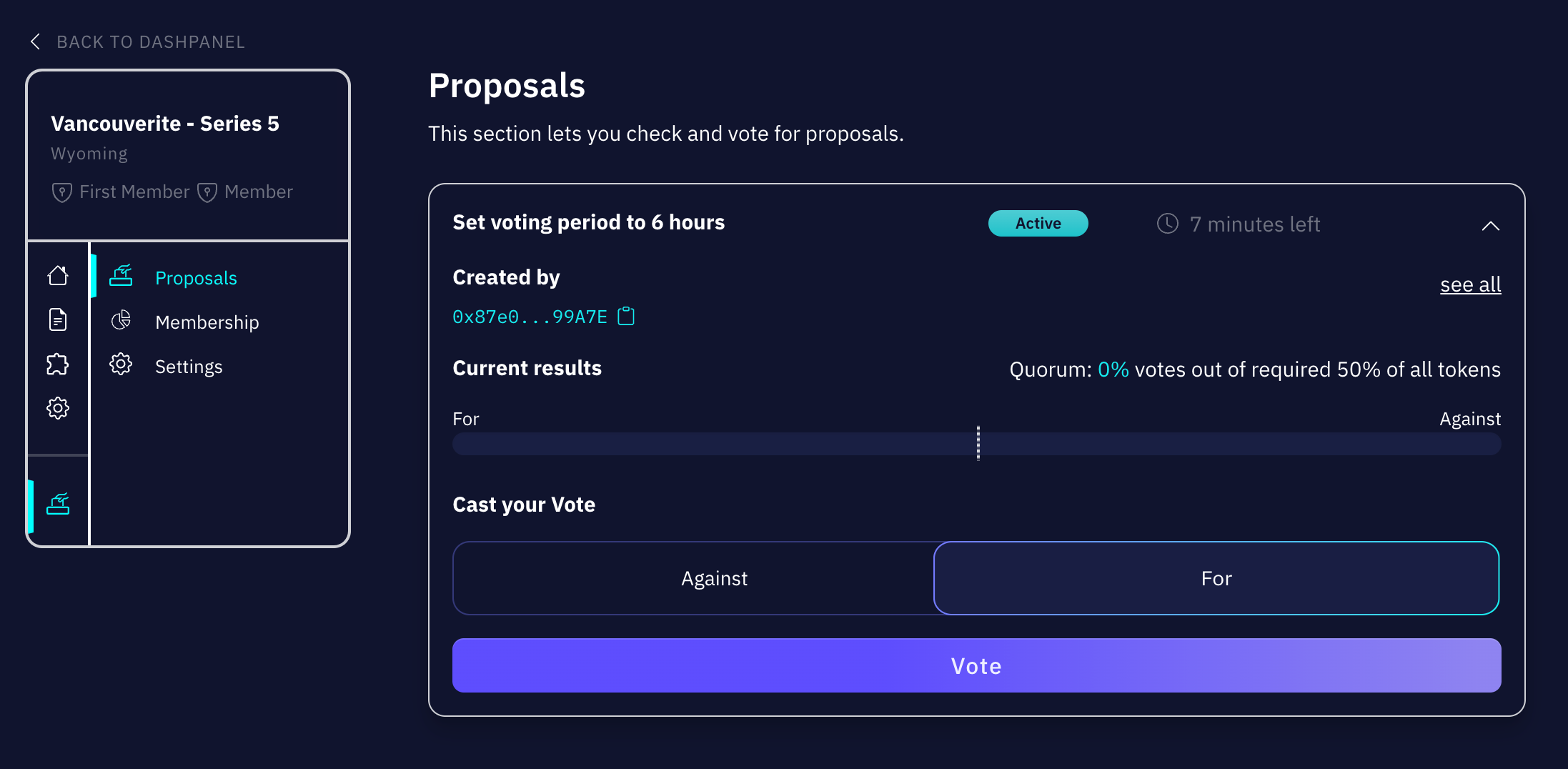
Since the connected wallet is a Member, it will be able to exercise its vote.
The Proposal section indicates what quorum is required for a valid vote and what % of votes has been cast.
In our example, wallet ending 99A7E voted against the change of the Voting Period and since it owns 70% of the Membership interests in the LLC, the change in governance setting was rejected:
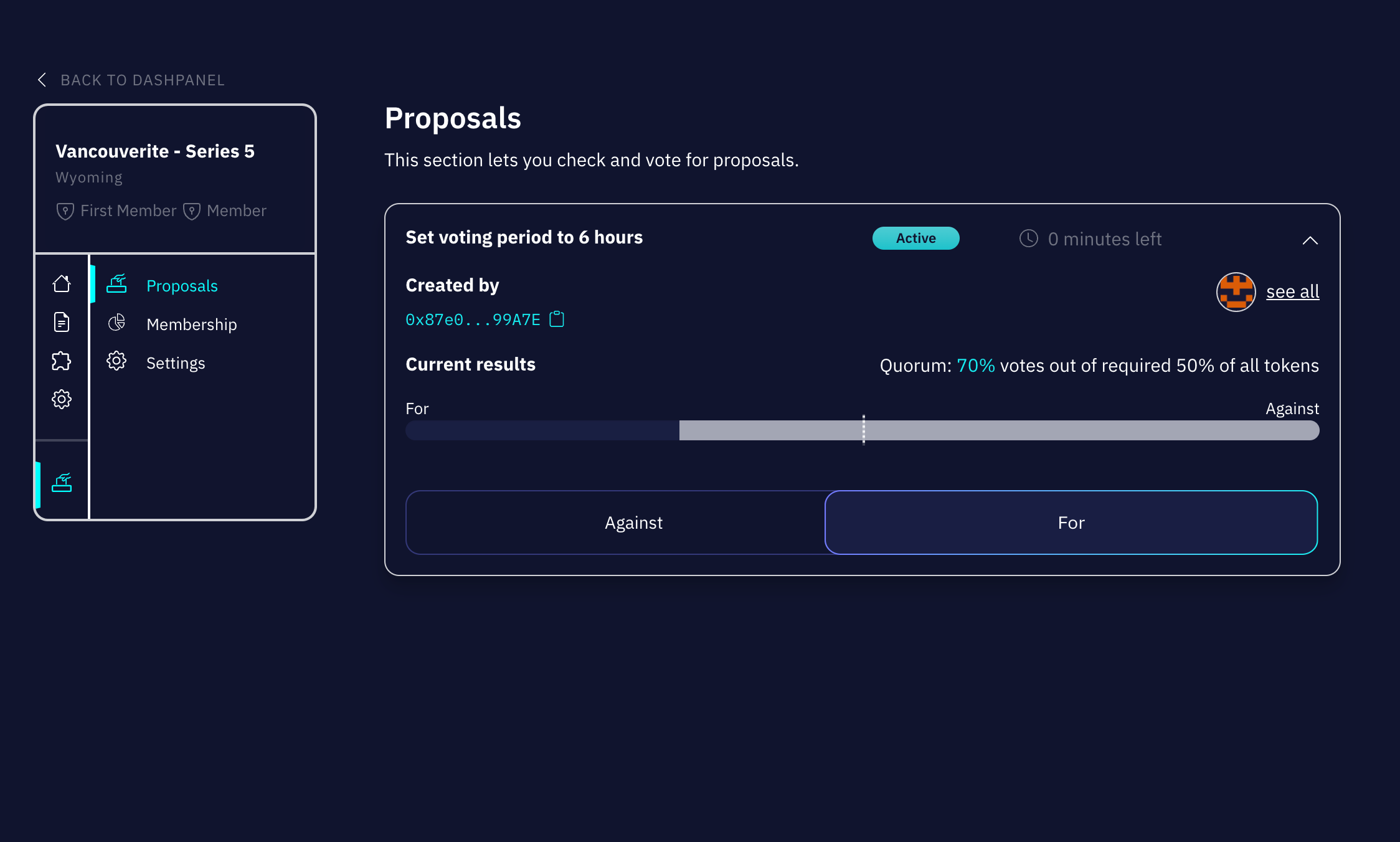
Clicking on the dropdown arrow will reveal who voted and how:
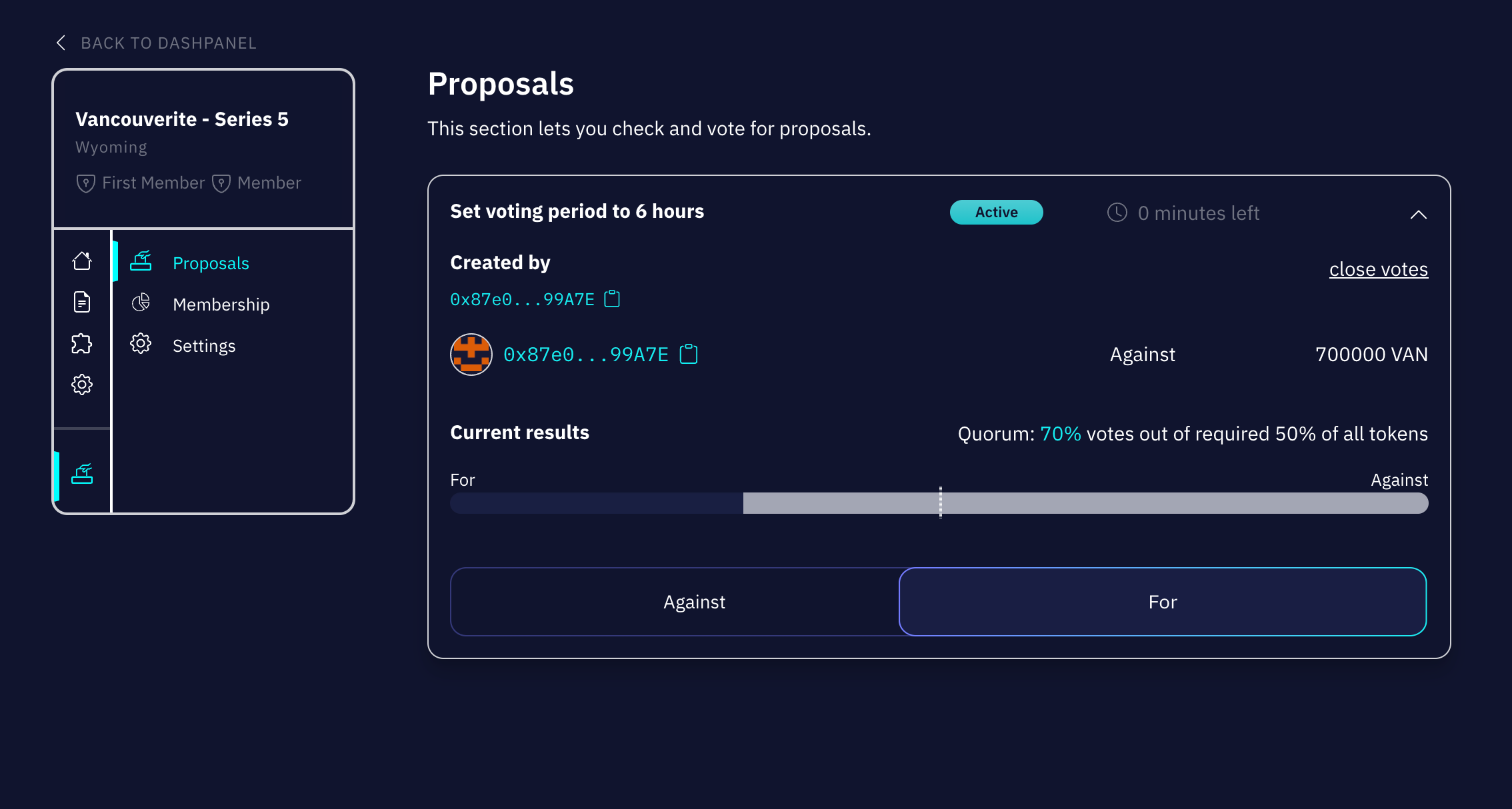
3. Internalized Gnosis-SAFE multi-sig asset wallets
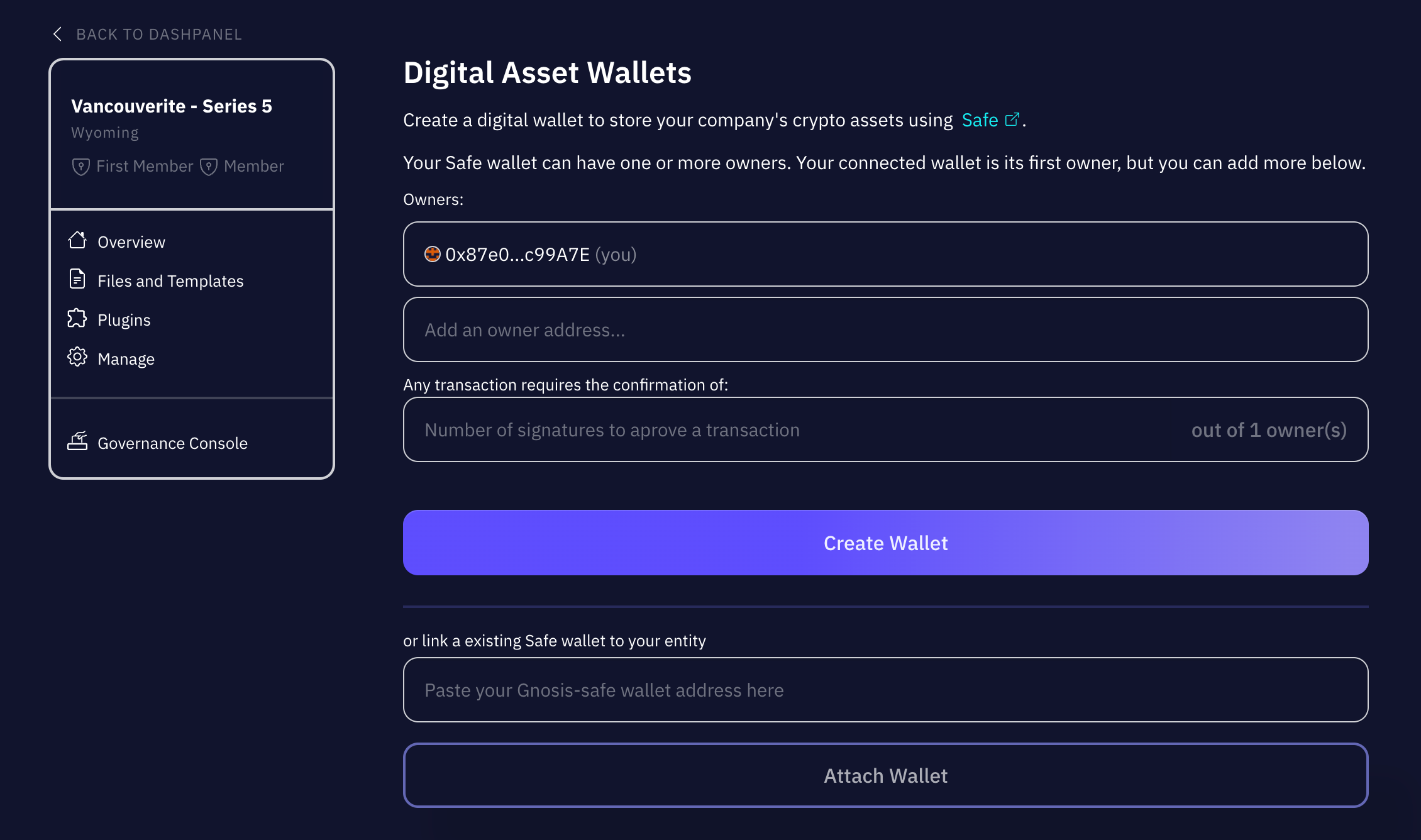
A final improvement in January has been the “internalization” of the multi-sig creation, as a result of which each multi-sig created from within the OtoCo dash automatically belongs to the company and can hold its assets.
Juts click on the Assets Wallets plugin and enter the addresses and rules for your multi-sig:
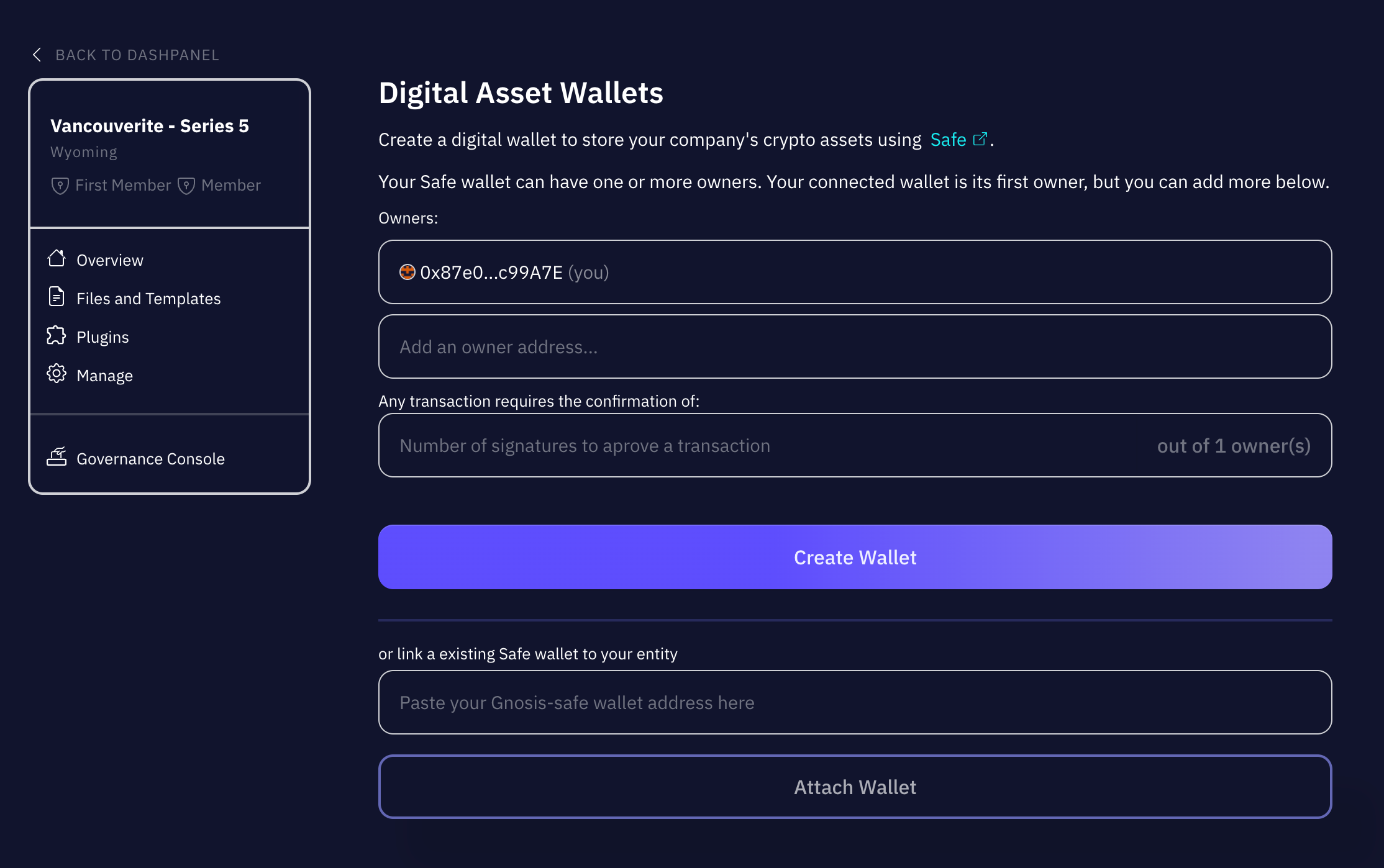
The connected address (since it will have privileges in the Company either as Manager and/or Member - connecting with the “wrong wallet” would not mean users would not even see let alone have permission to manage the entity from within OtoCo’s dash) will automatically be the first signature on the asset wallet, and if it wishes so can remain the sole signer.
After adding owners, you specify the signing rules for your wallet. You can also add an existing Gnosis-SAFE wallet (now called a SAFE wallet).
As per above, since in our example we are working in a Multi-Member setup, adding an asset wallet will result in a proposal first which only if adopted will create the wallet.
This way the governance rights of all Members are consistently respected.
In the dev pipeline
Our January sprint paves the way for adding extra functionality and products to OtoCo.
In February, we plan to add a new jurisdiction, which is still under wraps. We will also start implementing payments, which will require ETH to spawn new entities and activate plug-ins, in anticipation of the launch of our plug-in store 2H 2023 where third-party plugins can be offered.
> Join our official OtoCo Telegram group to get updates and chat to users.