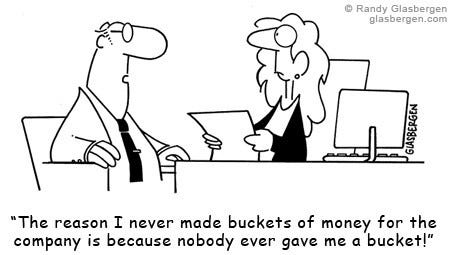Legacy Pains
One of the most common things to plague crypto native projects and DAOs is the legacy world’s reliance on document signatures.
A decentralized team could have an onchain LLC holding millions of dollars and yet not have a crypto-centric way to enter into written contractual agreements.
This often results in someone stepping into the meatspace to represent a team and sign on behalf of their entity.

This requires at least one member of the team to forgo all privacy, which raises issues such as Who is this human representative? Are they authorized to sign? What is their role? Was there consensus on this decision from the team? Was an internal resolution declared? How can these things be verified?
Entering the “Meatspace”

In a centralized team, questions like the above are easily answered in most cases by various internal resolutions or a well-defined hierarchy.
There are typically no multi-party voting mechanisms or pseudonymous team members. There are just managers and formal employees with formal contracts.
For a group of crypto natives that BUIDL together…things can quickly unravel as most of these questions will not have clear answers.
A similar problem can plague freelancers and DAO contributors who rely on their entities for liability protection and tax optimization.
When building a business or freelancing, it’s crucial that your personal assets are protected from your business operations. And when doing crypto taxes, it’s important to be able to demonstrate what constitutes business assets and income vs. personal assets.
All of this relies on having demonstrable records and a “paper trail.” For example, your fiat business bank account is separate from your personal bank account (or it should be!).
But things are more complicated in crypto. People often get paid to their personal wallet that may have no relationship to their entity (if they even have an entity at all).
This blurs the lines between business and personal assets and opens up room for interpretation during times of litigation or audits by tax authorities.
Blockchain-based document signing

To address the pains of integrating crypto and the legacy world, OtoCo is pushing a new feature within our dashboard: on-chain document signing using your Ethereum wallet, including a Gnosis multi-sig.
This feature allows you to sign documents onchain and have them linked to your entity on Ethereum, instead of relying on natural people. It helps remove ambiguity for freelancers and DAO contributors, and allows onchain LLCs controlled by a DAO to sign agreements as a collective.
In doing so, OtoCo brings a “paper trail” to the blockchain space. You can now:
- Clearly conduct operations through an LLC by using it to directly sign agreements.
- Link assets to an LLC by signing pledges and resolutions.
- Sign invoices, receipts, or other financial documents to keep relationships distinct.
FREE wallet pledge template!
To help you pledge a wallet to your onchain entity and make it part of its asset base, we are sharing a template legal agreement (on an as-is basis!) that documents the ownership of a wallet that may thus far have been held in personal name in the name of your onchain entity.
Simply sign over any personal wallets (using your own human signature or a digital DocuSign-style signature) and then bring this PDF to OtoCo and sign it with the wallet you use to manager your onchain LLC.
Save this document somewhere safe along with other business documents. Your LLC now has demonstrable ownership of an external crypto wallet!
How to sign documents via OtoCo’s dashpanel
Here are the steps in detail:
First, access otoco.io and connect your web3 wallet. Click on the 'Manage' button to access your entity's dashboard. On the left menu, go to the 'Files' section.
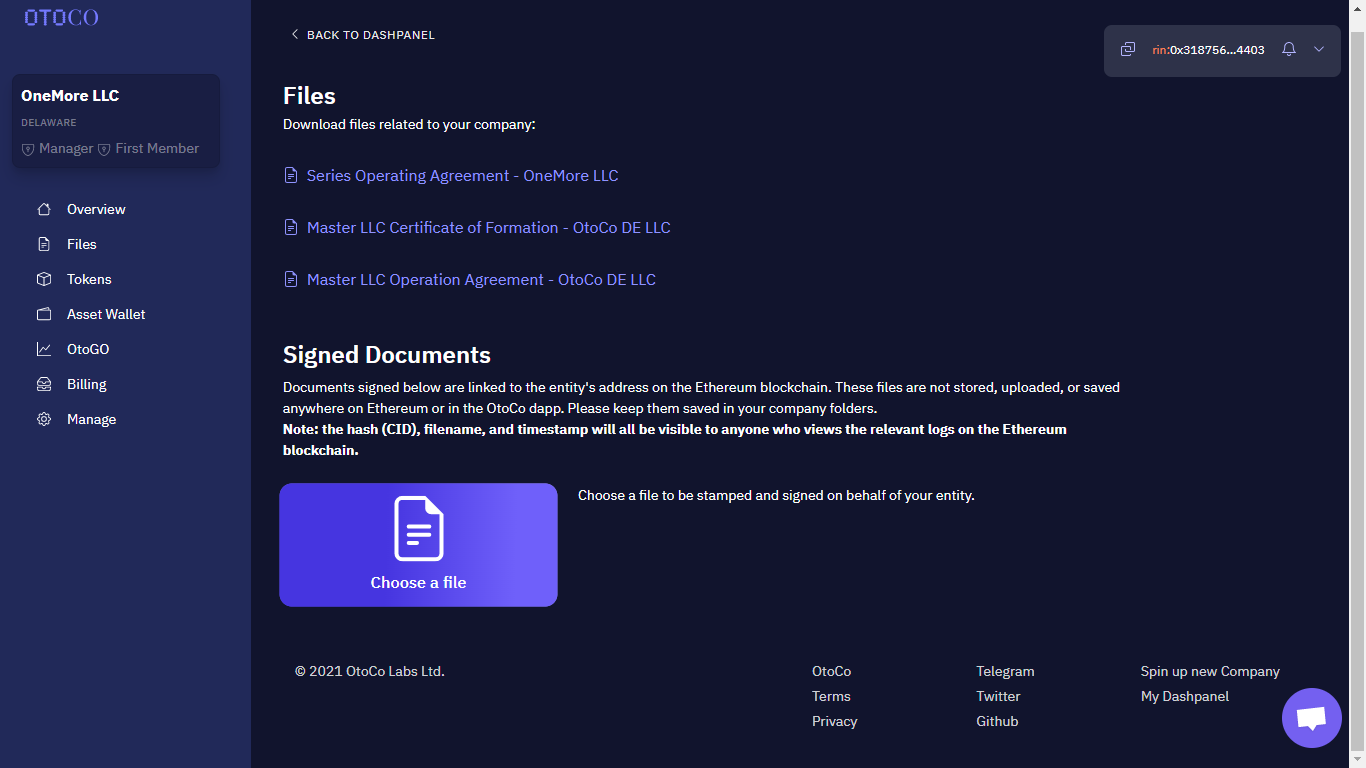
Choose the document you want to sign by clicking on ‘Choose a File.’
Before you sign the document, make sure that your connected wallet has ETH for the gas fees. Press the button ‘Sign this Document’ to execute the transaction on the Ethereum Blockchain.
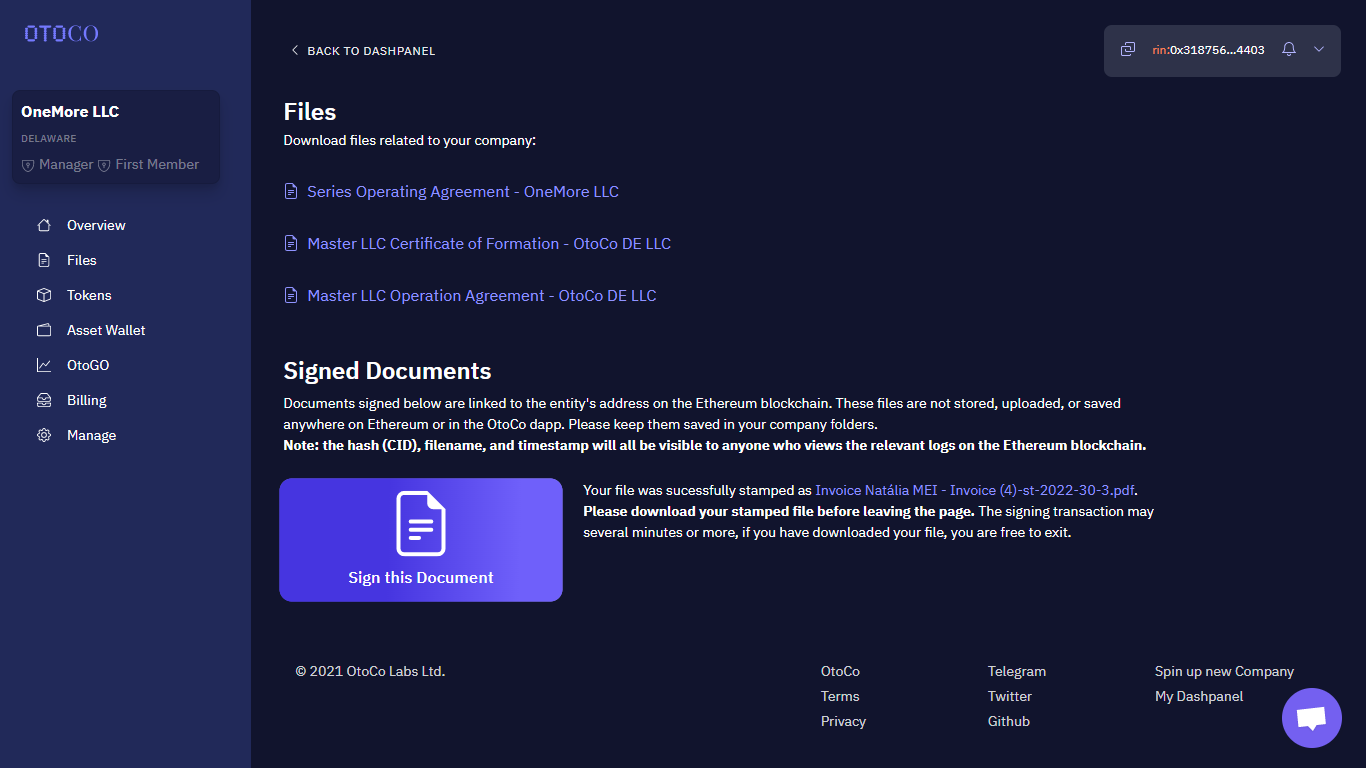
Confirm the transaction using your wallet. Documents signed through this feature are linked to your entity's address on the Ethereum blockchain. Note that these files are not stored, uploaded, or saved anywhere on Ethereum or in the OtoCo dApp. Please, keep them saved in your company folders.
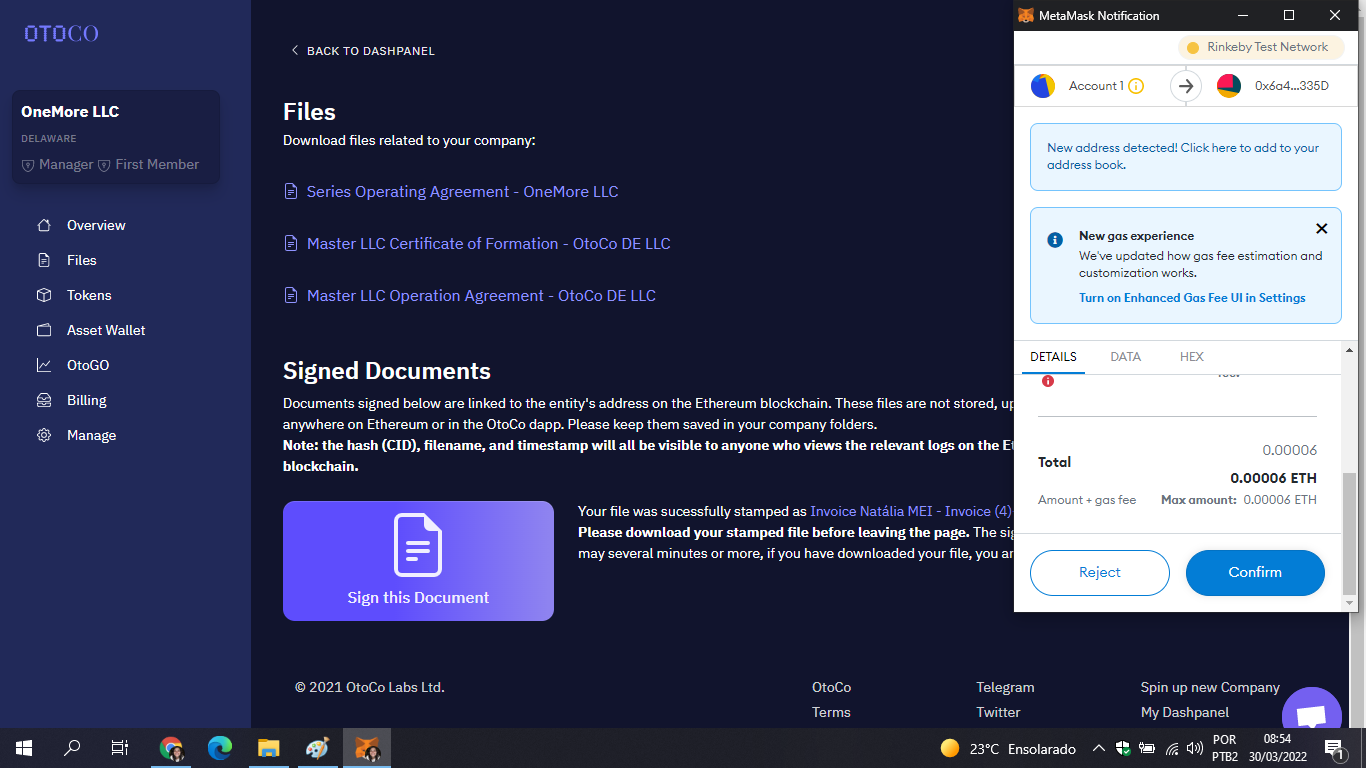
After confirming, you are able to download your blockchain-signed document. All your signatures will be listed in the ‘Confirmed Signatures’ section. In that section, you can also see the File CID, filename, and attachment date. Click on the icon to view your transaction on Etherscan.
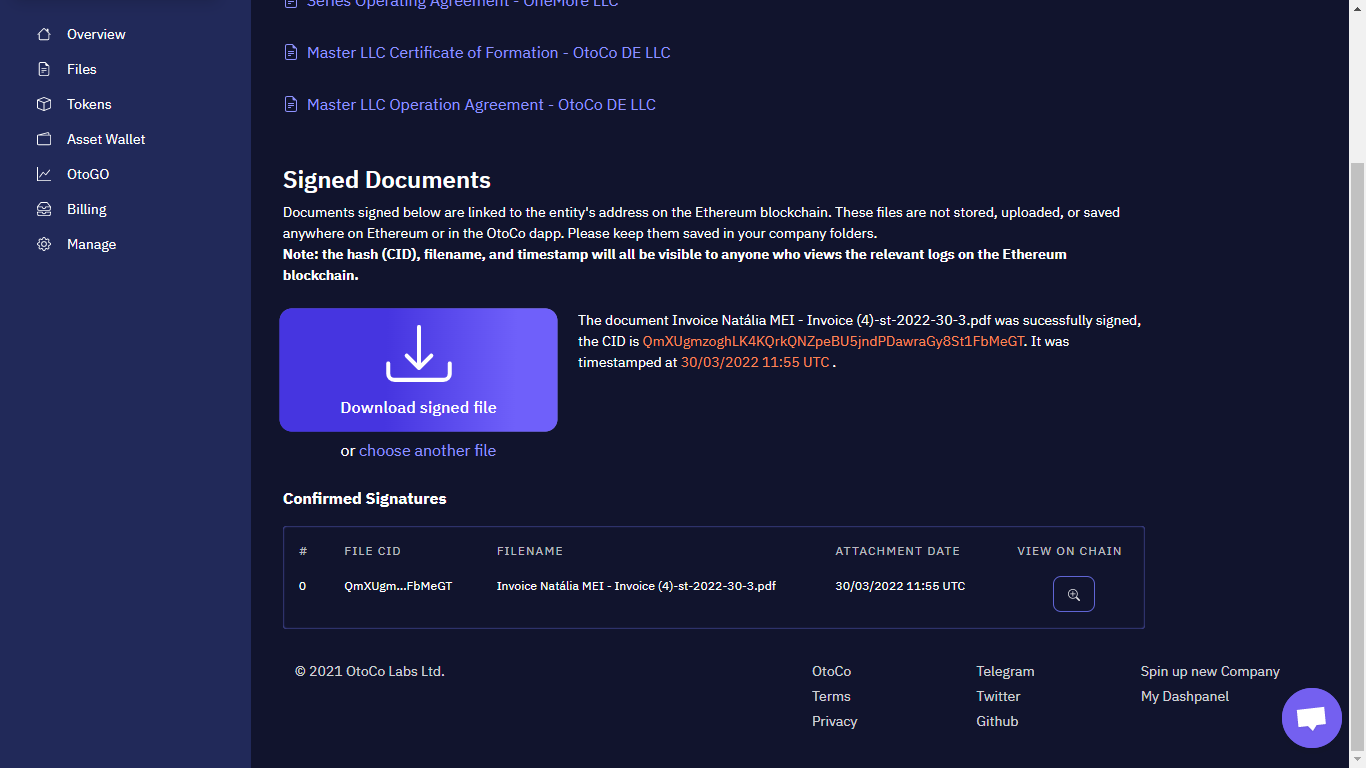
As you will see, your document is now signed! Ethereum has recorded the transaction, and the PDF document will also include a new page featuring a stamp from OtoCo with information about the Ethereum signature and how to verify it.
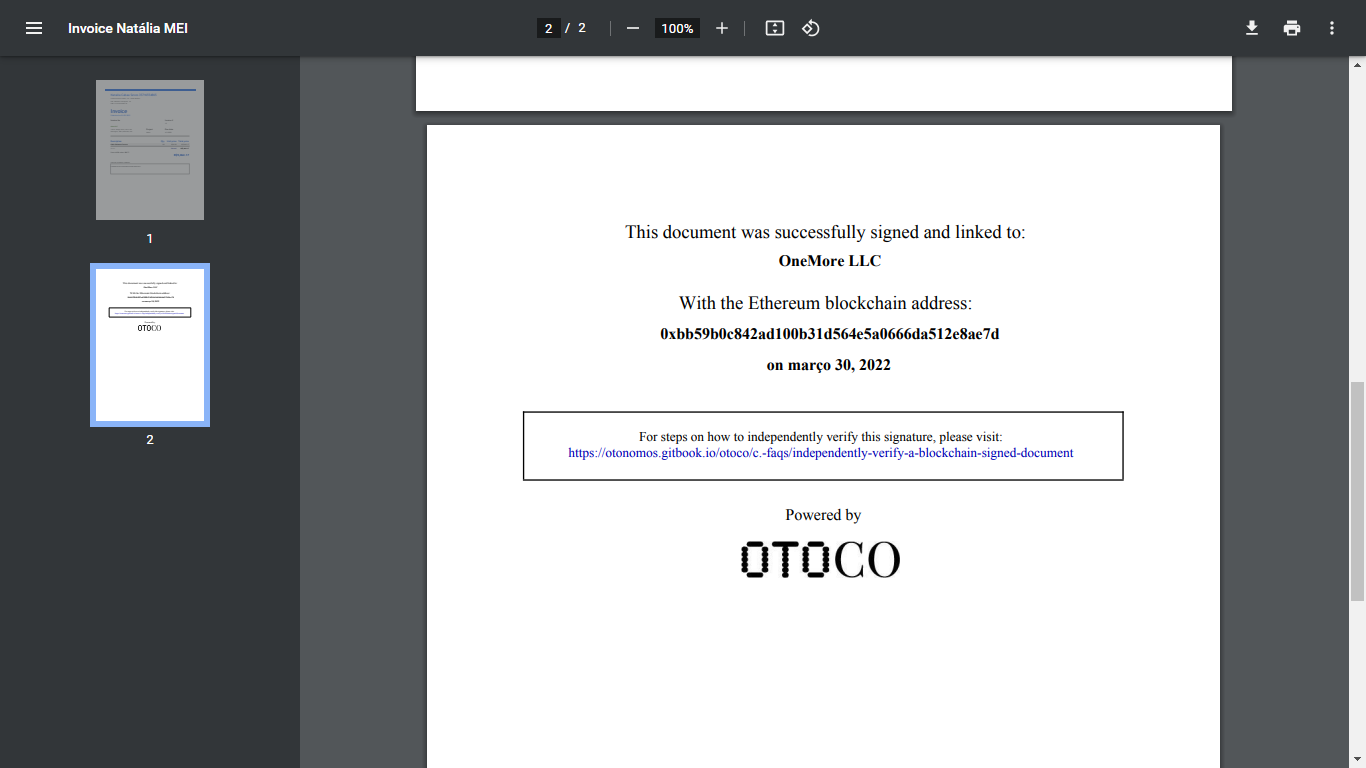
How can I verify a blockchain-signed document?
You can verify a document's signature in a completely trustless manner!
The first thing you want to do is review the signed document and find the blockchain address of the LLC.
Next, click the link to the Ethereum transaction provided to you by the signer. It should take you to Etherscan.io.
On the ‘Logs’ page, you can convert the Data values into Text format (so it's readable!). Converting the last 4 or 5 lines of Hex Data should reveal both the filename and the CID (the hash). This allows you to identify the file that has been signed.
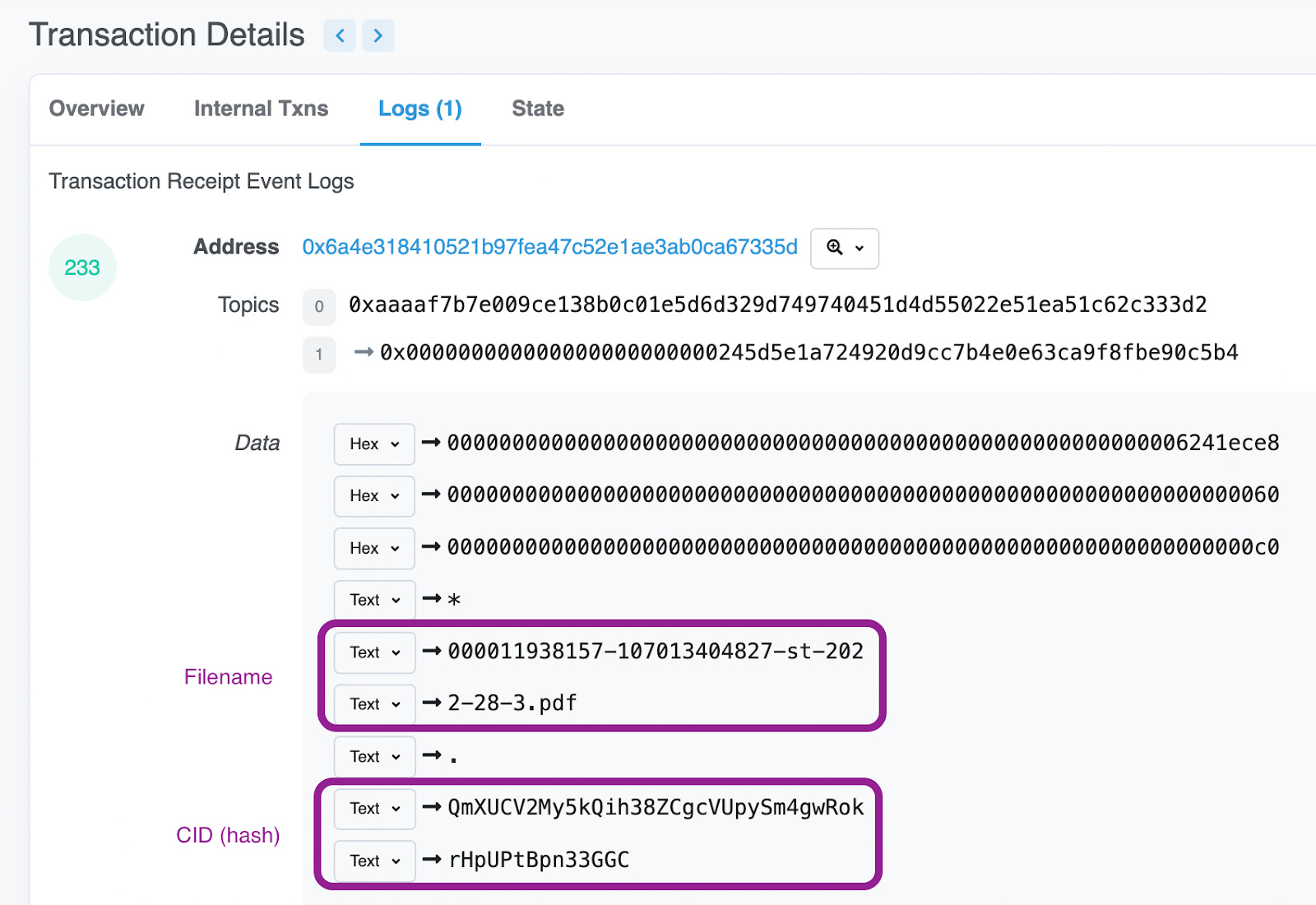
Now, we'll make sure that the signed document appearing on Etherscan.io is the same document that you have been given. This will require independently generating the CID of the signed document using any third-party service that supports IPFS hashing.
If the CIDs are the same, you know that the document you have is the one that was signed by the corresponding onchain entity.
The record of this signature on the Ethereum blockchain can never be altered, removed, or hidden.
We recommend using Pinata to check this:
- Create an account with Pinata
- Go to File CID Verifier and upload the signed document that you've been given
- View the CID and ensure that it matches the one you saw earlier on Etherscan.
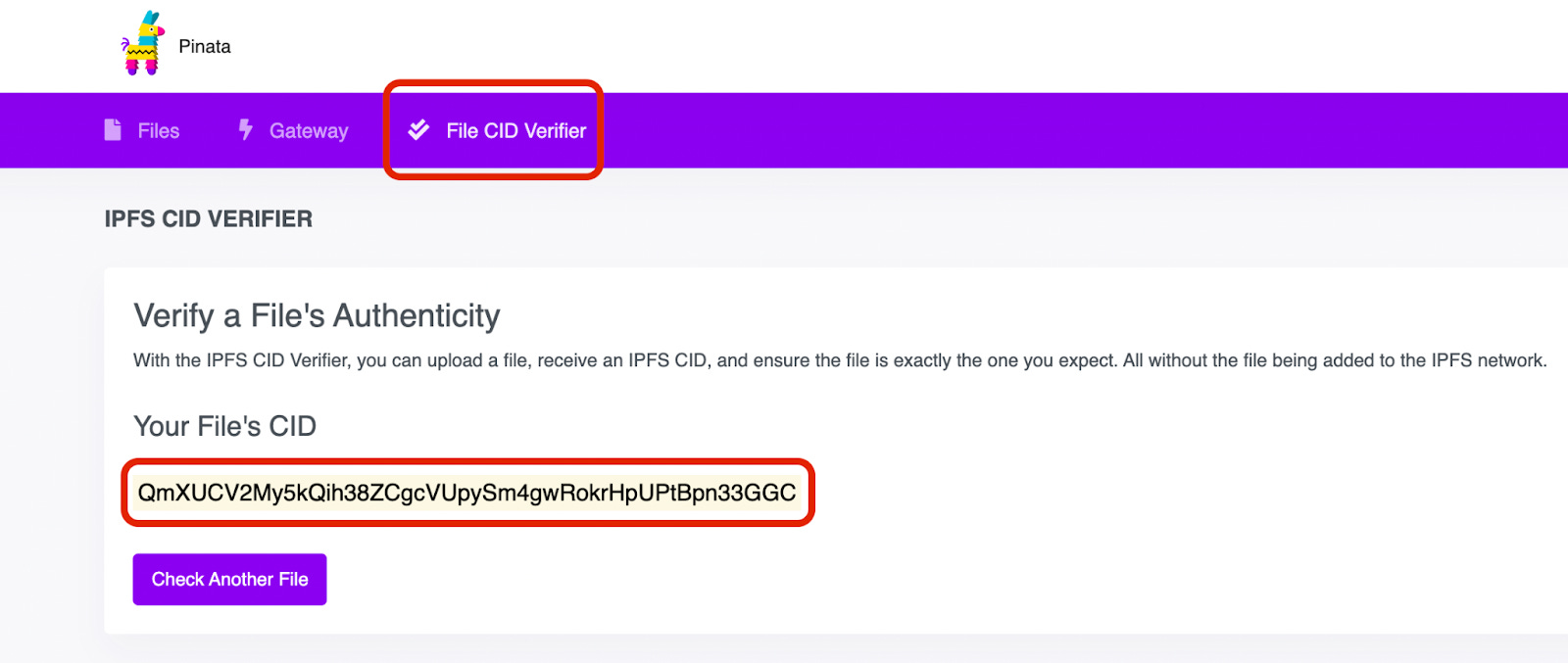
If you've reviewed the information on Ethereum and have independently generated the same CID, anybody can be 100% sure that the document you have in your possession was signed by the corresponding entity.
These records will live on Ethereum forever! Make sure to keep the signed document in your possession.
For an even deeper dive into the verification process, including how to read extra parts of the transaction on Etherscan, click here!
Happy signing!