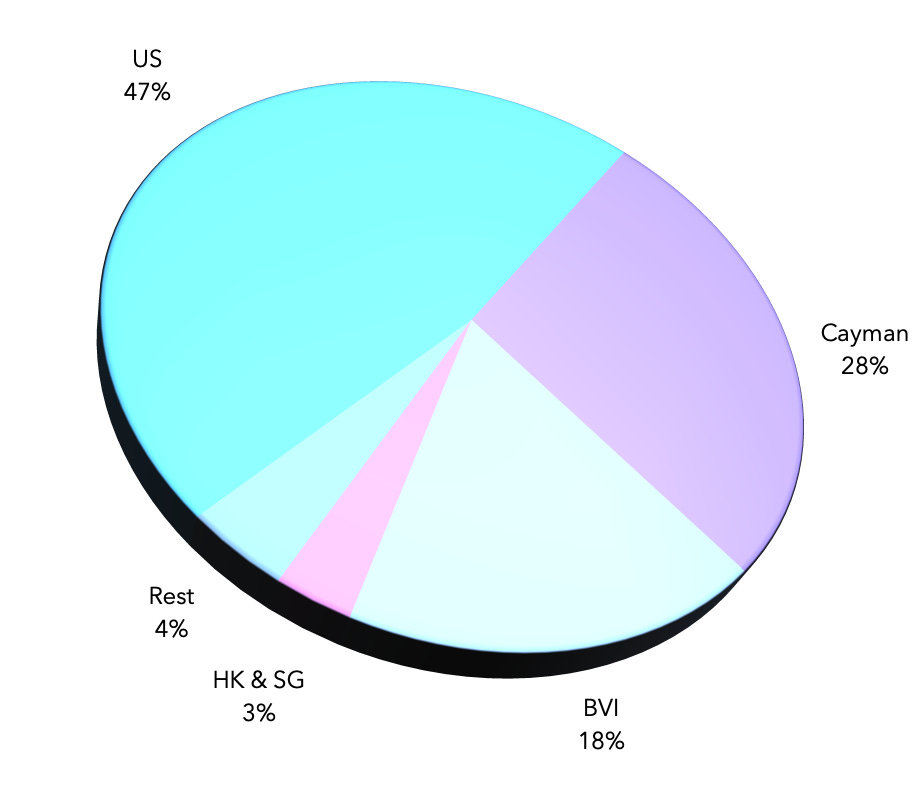Go Free Solo
This month, we added a DAO assembler smart contract to our OtoCo offering which lets users spawn a DAO for FREE (ex Ethereum gas fees) in less than a minute and start doing all sorts of things with it.
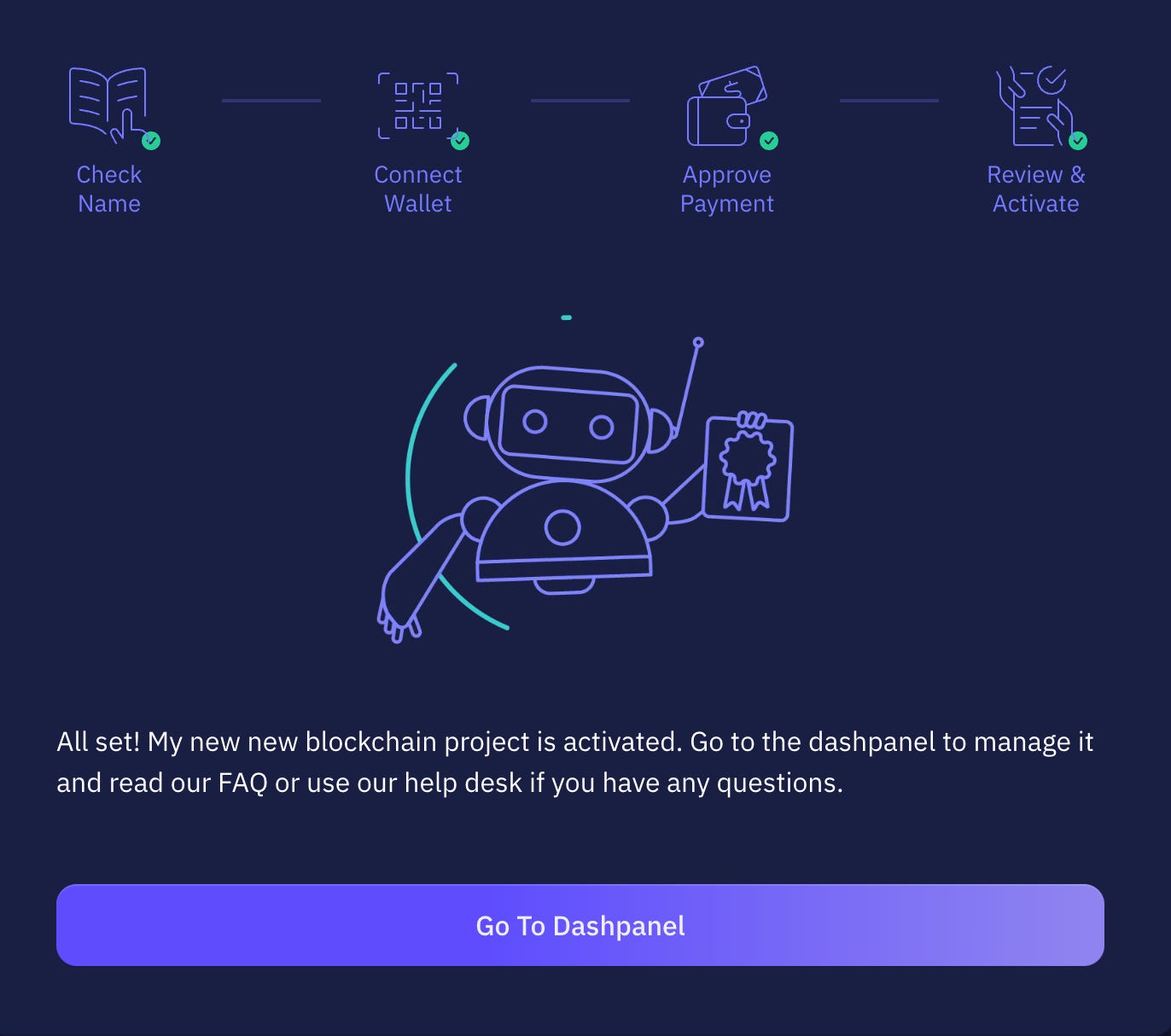
Spinning up a DAO is super easy and involves only 3 steps:
1. Choose name
From the OtoCo Web3 home screen, click on “Spin up your company now”:

Instead of choosing a Delaware LLC or Wyoming LLC from the dropdown, select “Unincorporated DAO”.

Then enter the name for your DAO exactly as you want it to be known:
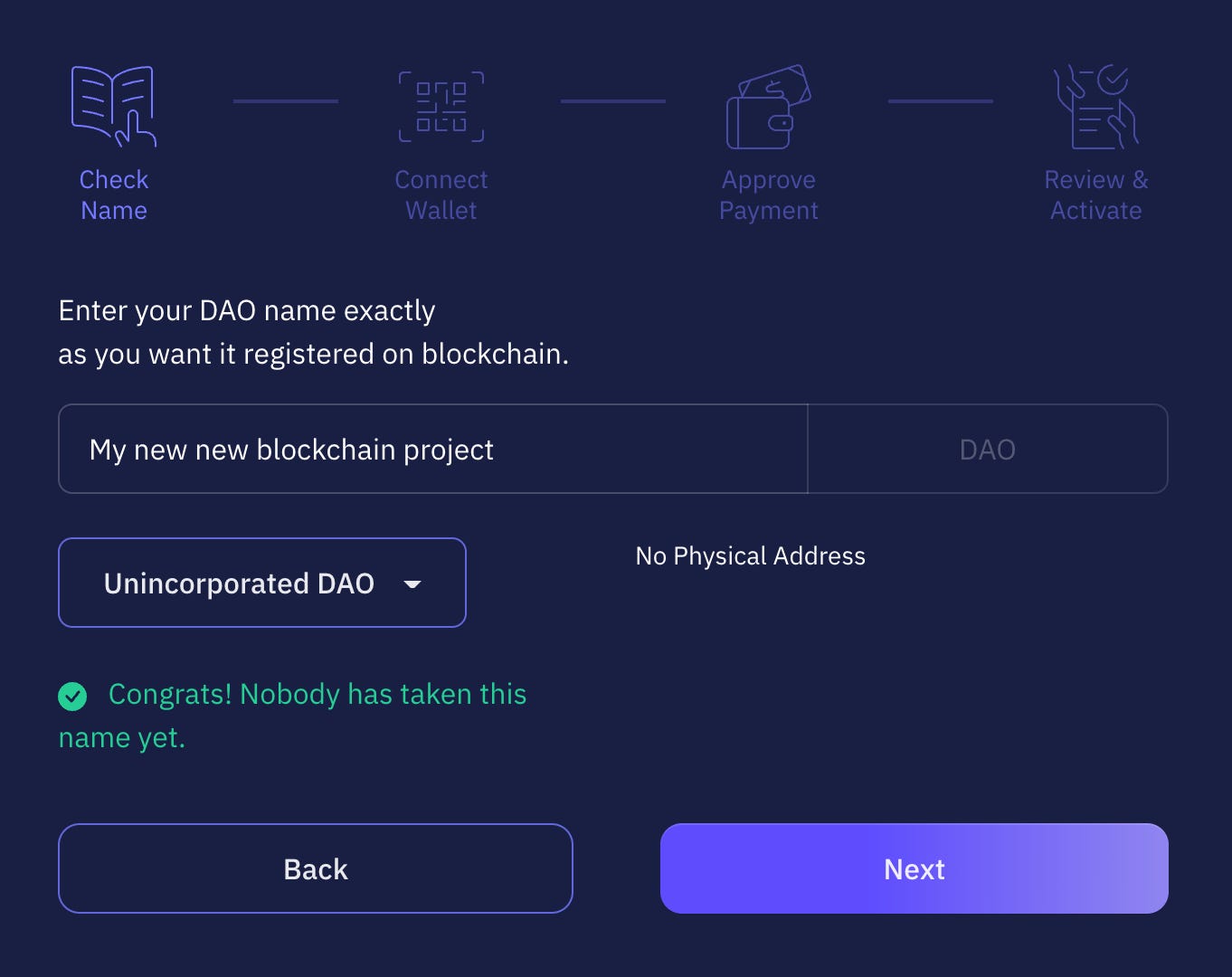
2. Connect wallet
You will now be asked to connect the Ethereum wallet you want to use to control your DAO. This will be the wallet you will be using to sign for all transactions of the DAO.
You can use your Metamask wallet or connect to your hardware wallet via Metamask, or scan a QR code with any WalletConnect compatible wallet.
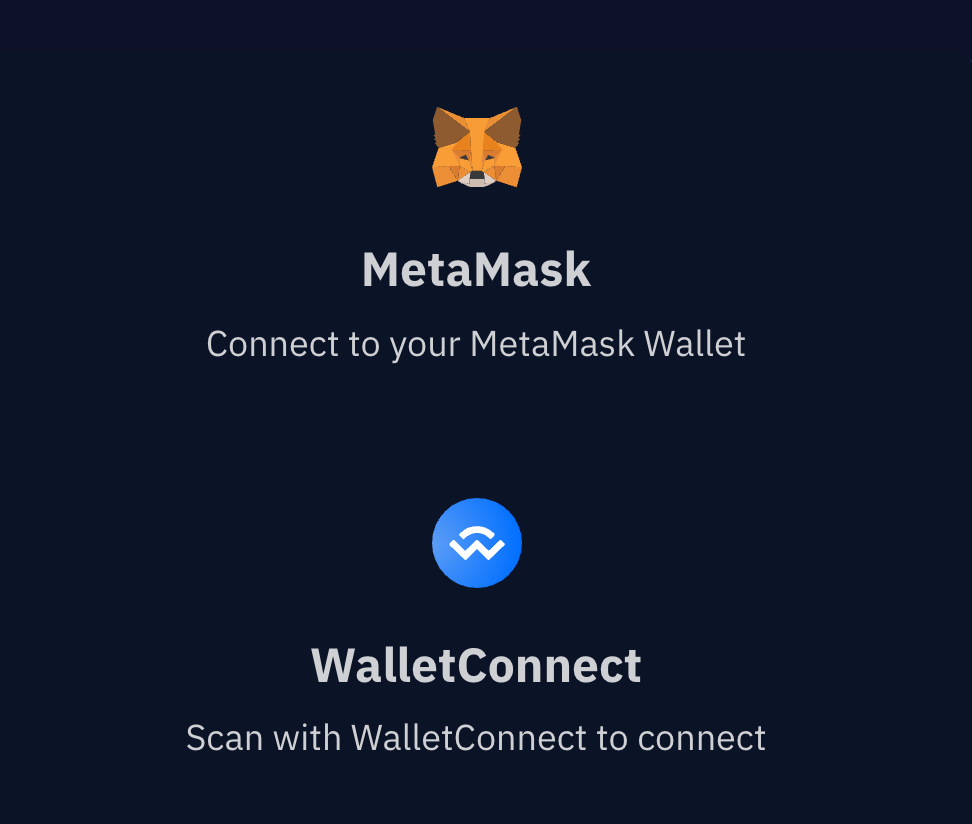
3. Approve transaction
Lastly, you will be prompted to sign a transaction from your connected wallet in order to activate your DAO.
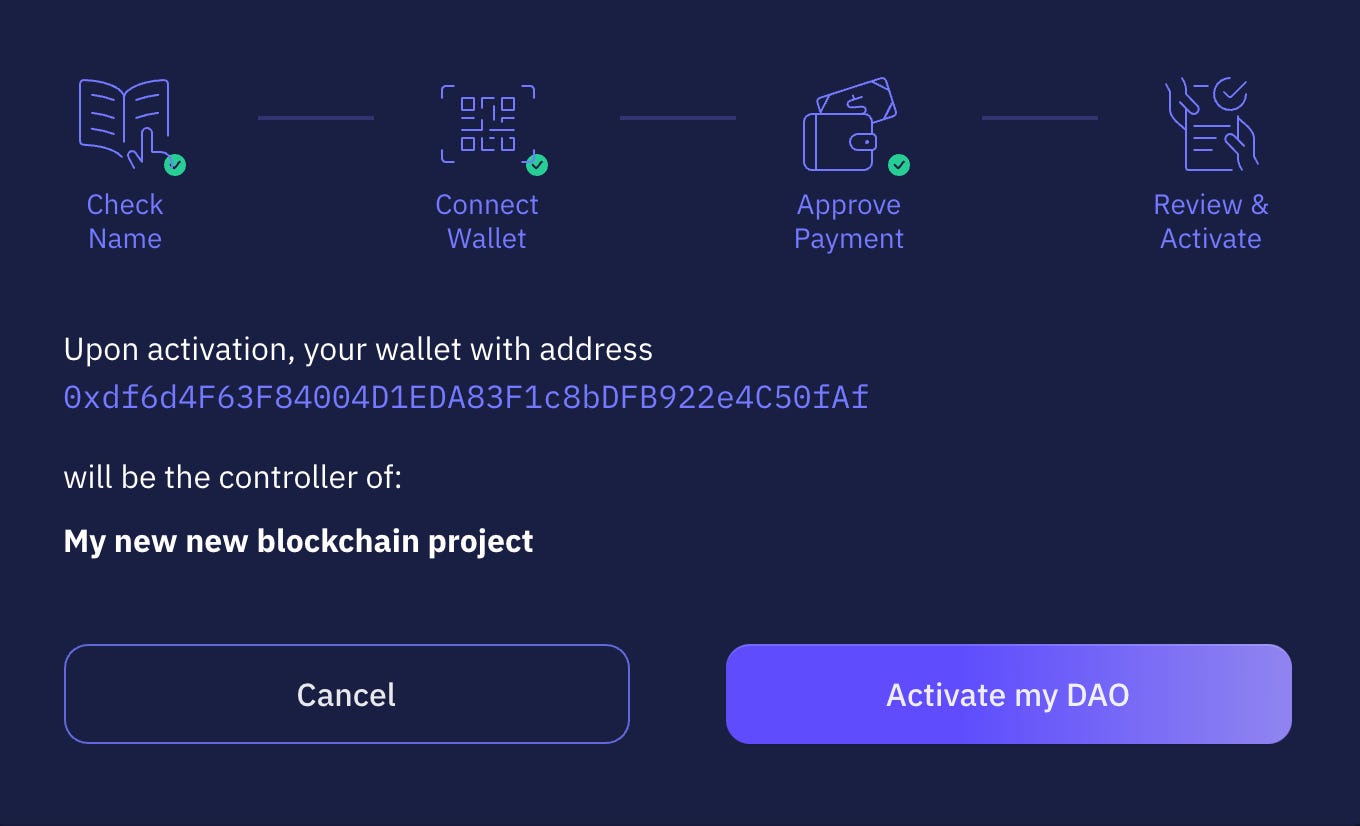
It may take a minute or so for your DAO to be activated.
Manage your DAO
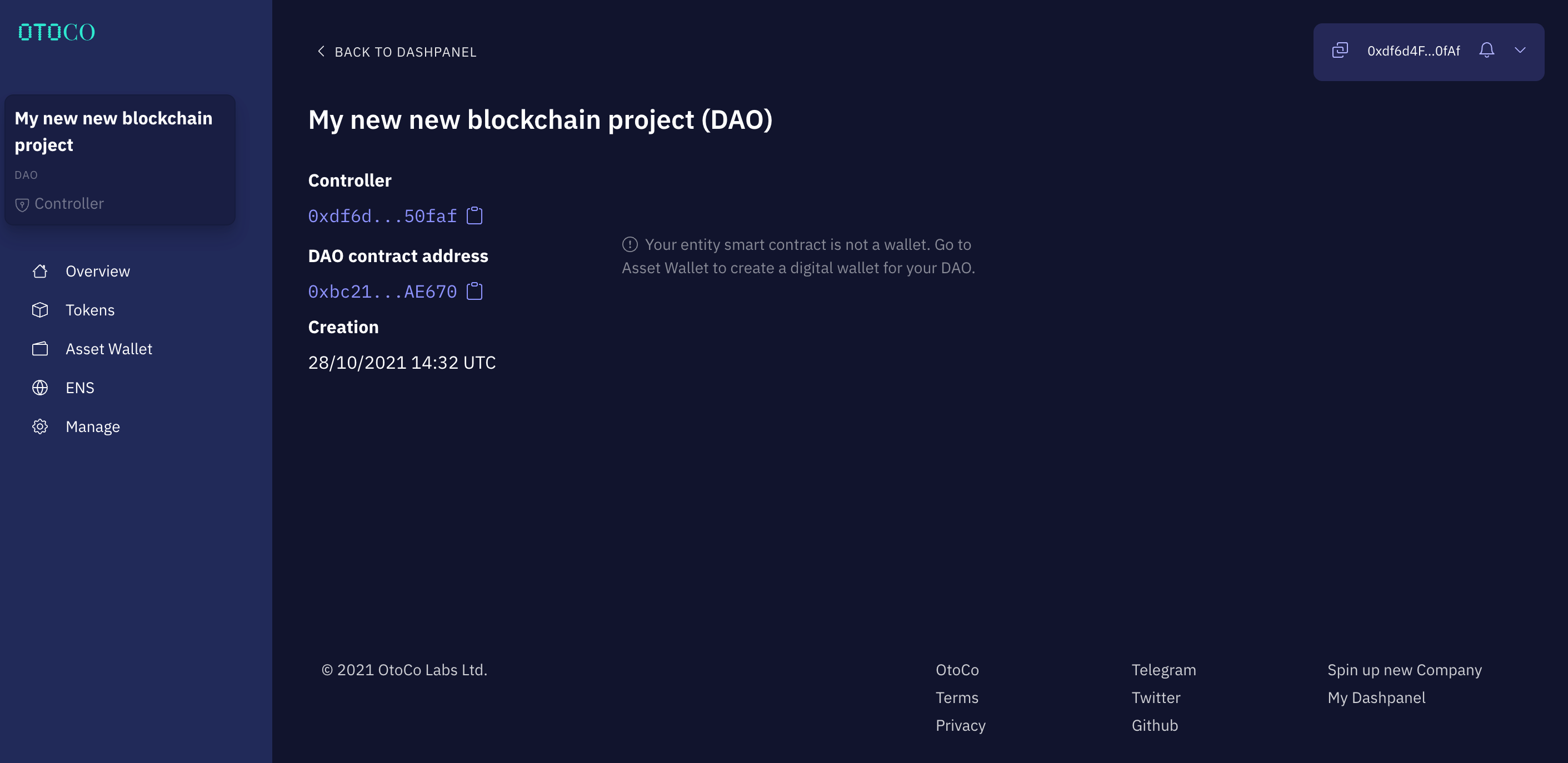
Once spun up, the OtoCo dash lets you manage your DAO, including:
- Overview: An overview screen showing what Ethereum address controls your DAO, the smart contract address for the entity itself, and its creation date and time.
- Tokens: A built-in ERC20 token foundry which can be used to create and transfer tokens. It is up to users to give contents to these tokens.
- Asset wallet. The smart contract address for the DAO displayed in the Overview is in itself not the digital wallet address for the DAO. To hold digital assets, including its own token, a collection of NFTs, or any other digital asset, the DAO needs to first create a wallet address. This address will initially be controlled by the wallet that owns the DAO, but a multi-sig can be created by adding more signatures.
- ENS. The DAO asset wallet can then acquire an .eth name using ENS so sending and receiving crypto is easier.
- Manage. This brings users to a new screen (see below) to perform various actions in related to their DAO, such as transferring its ownership and even closing the DAO.
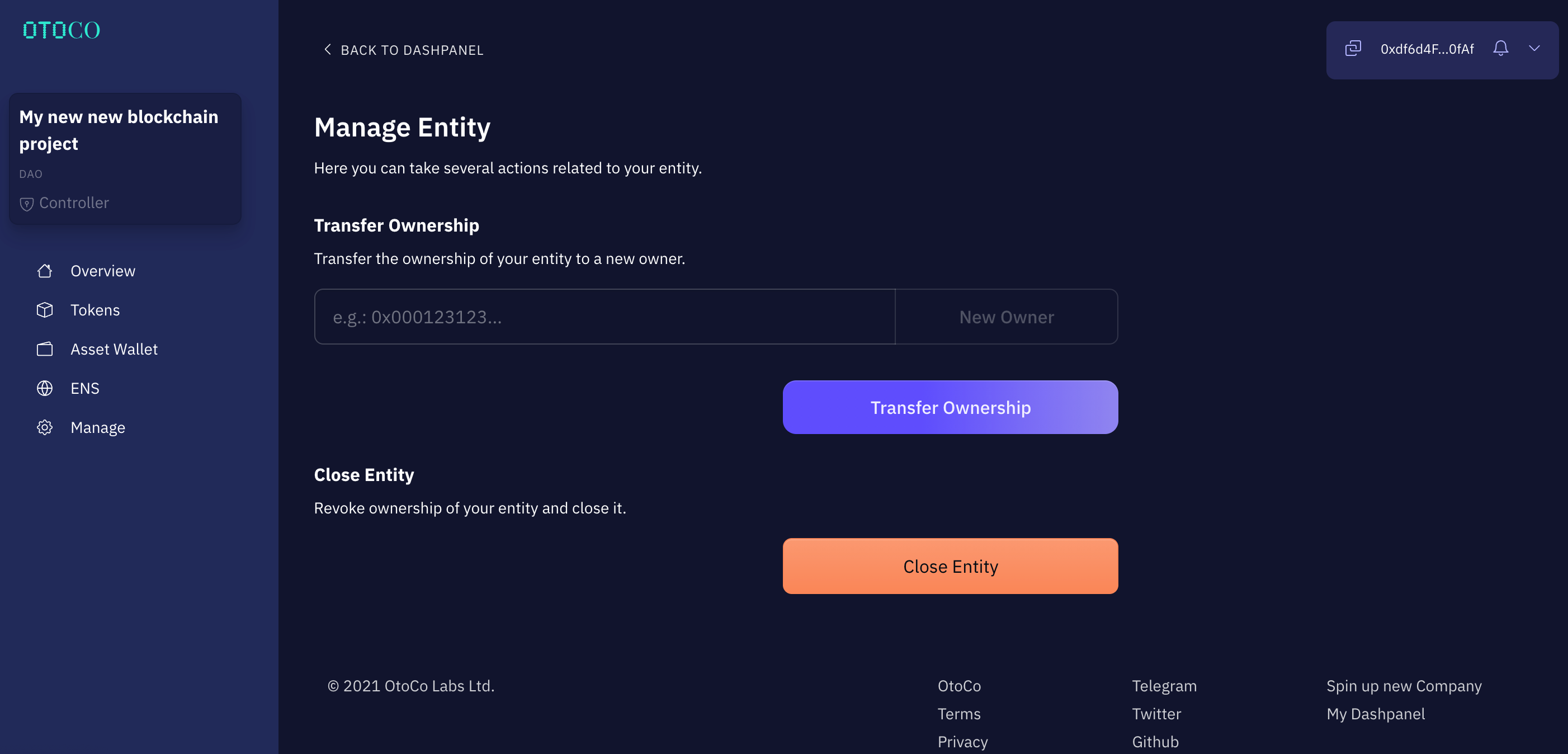
What’s next on our DAO roadmap?
Making a mental list of all the tools decentralized projects need, we anticipate the following bolt-ons for OtoCo’s DAO assembler:
- a way of voluntarily linking real-world identity to the DAO controller wallet and its token recipients
- an easy way to create and manage tasks and workstreams
- a way to create and collaborate on wikis and project documentation
- a pipe into .crypto and other decentralized domain registrars such as Unstoppable Domains
- full integration with Gnosis Safe
- advanced treasury management
- codebases, bug trackers and bounties
- encrypted chat and messaging
- onchain document signing and management with decentralized storage
- launchpools and crowdfunding
- DAO proposal management and voting tools
- onchain sweepstakes
- transparency solutions incl. 3D accounting
- gamification of venture building
Some of the above OtoCo is already developing (e.g. identity, encrypted messaging) or may develop in the future, however we expect most of the bolt-ons to be built by outside developers and sold via our dAppstore.
Most of our development efforts in 2022 will be dedicated to building this store, creating a DAO enabling space where the market can respond to user needs. Think a Wordpress for DAOs with thousands of plug-ins, only better!
Join the Road to OtoCo official Telegram group to be part of the roadmap!